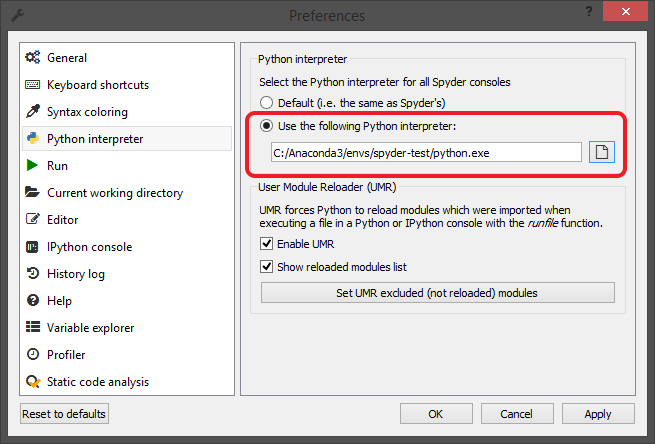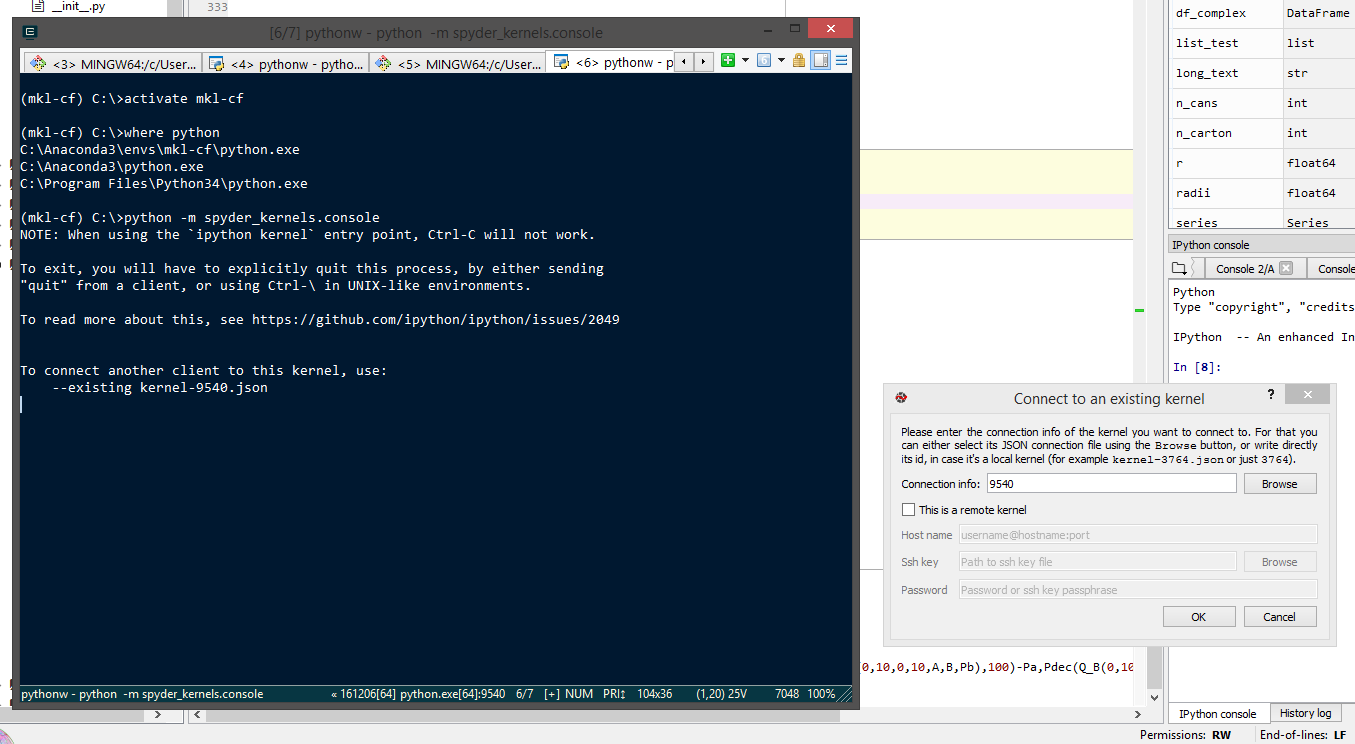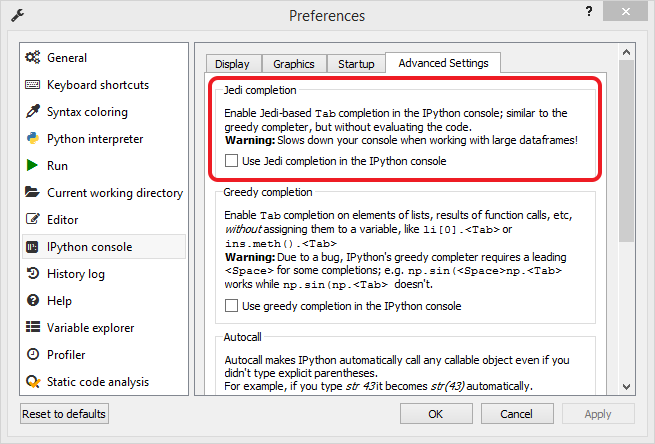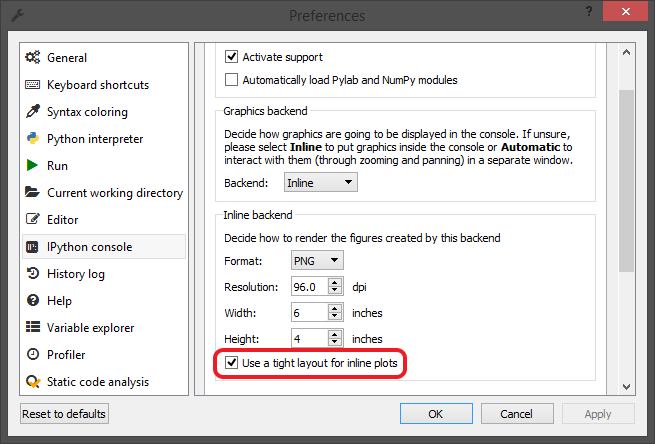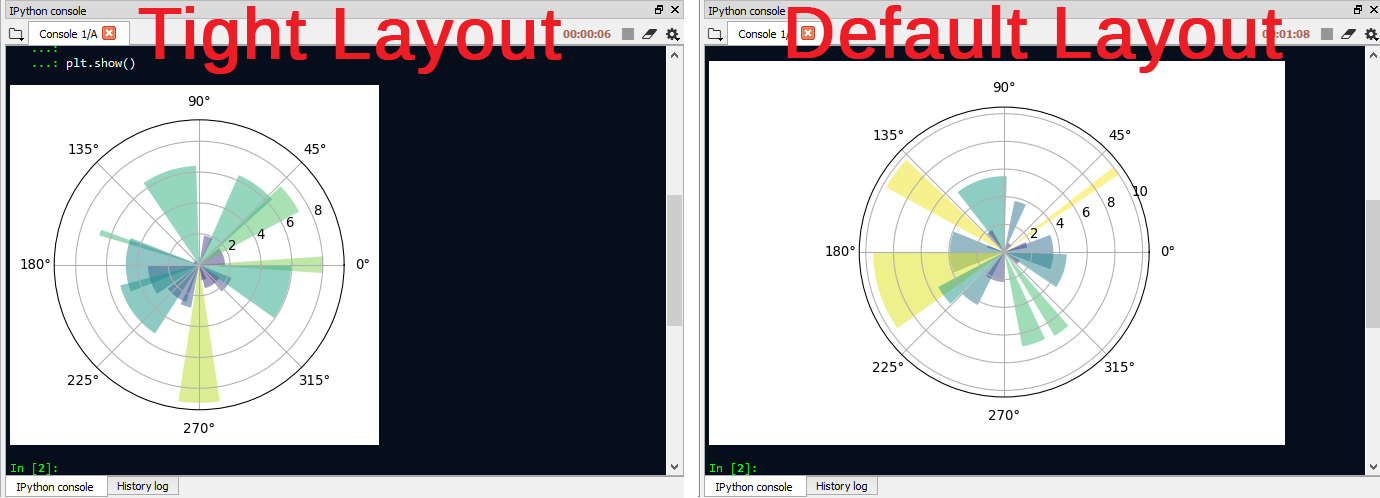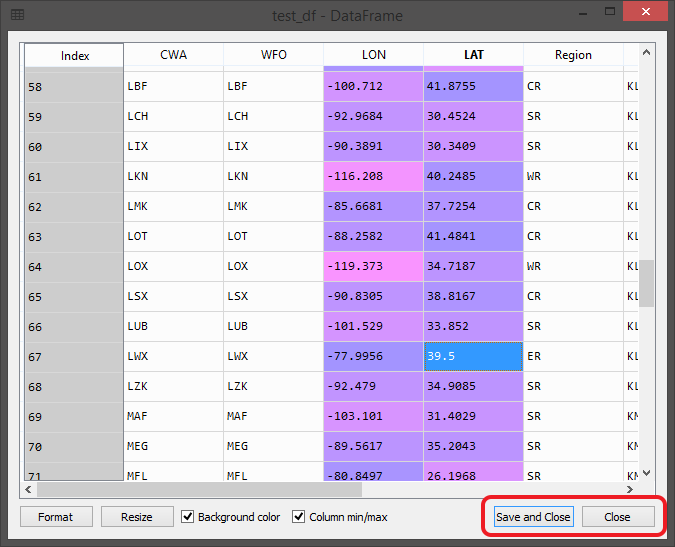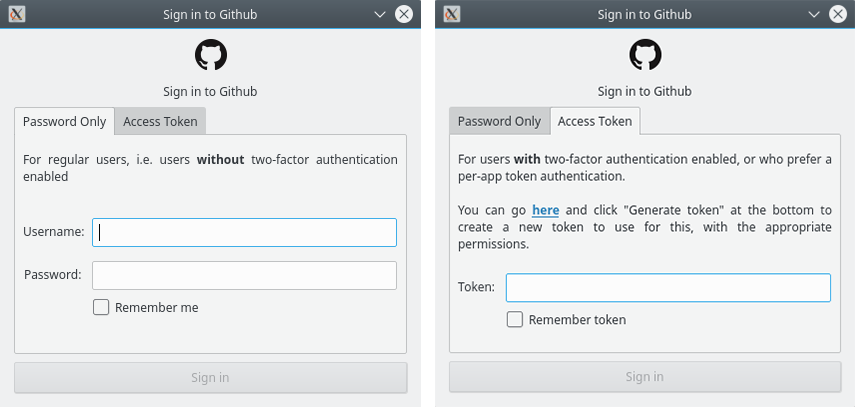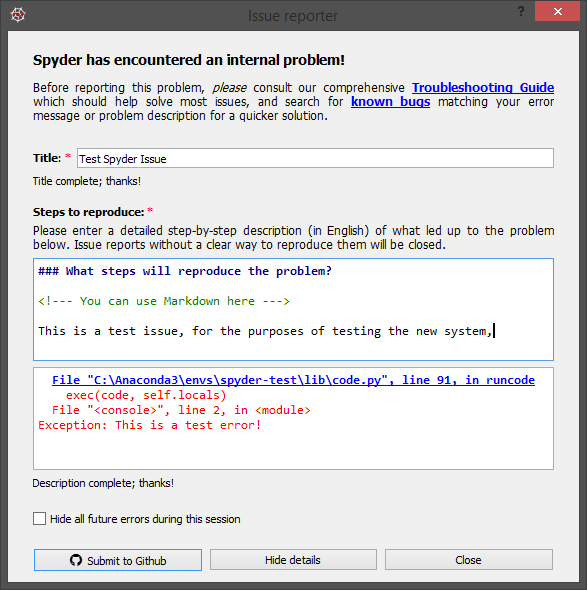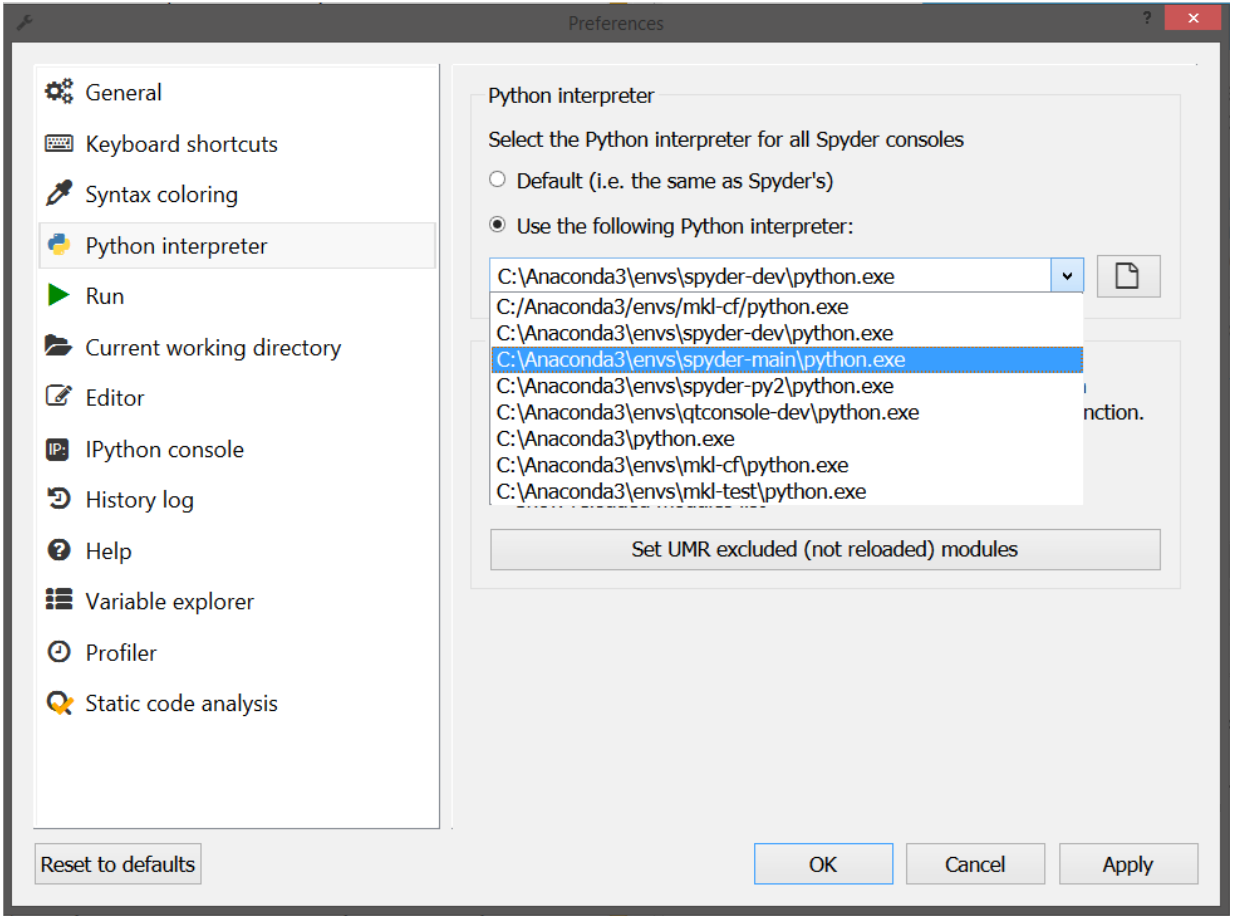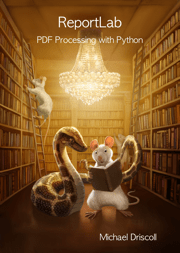When you build a Python web application with the Django framework, you’ll at some point have to redirect the user from one URL to another.
In this guide, you’ll learn everything you need to know about HTTP redirects and how to deal with them in Django. At the end of this tutorial, you’ll:
- Be able to redirect a user from one URL to another URL
- Know the difference between temporary and permanent redirects
- Avoid common pitfalls when working with redirects
This tutorial assumes that you’re familiar with the basic building blocks of a Django application, like views and URL patterns.
Django Redirects: A Super Simple Example
In Django, you redirect the user to another URL by returning an instance of HttpResponseRedirect or HttpResponsePermanentRedirect from your view. The simplest way to do this is to use the function redirect() from the module django.shortcuts. Here’s an example:
# views.pyfromdjango.shortcutsimportredirectdefredirect_view(request):response=redirect('/redirect-success/')returnresponseJust call redirect() with a URL in your view. It will return a HttpResponseRedirect class, which you then return from your view.
A view returning a redirect has to be added to your urls.py, like any other view:
# urls.pyfromdjango.urlsimportpathfrom.viewsimportredirect_viewurlpatterns=[path('/redirect/',redirect_view)# ... more URL patterns here]Assuming this is the main urls.py of your Django project, the URL /redirect/ now redirects to /redirect-success/.
To avoid hard-coding the URL, you can call redirect() with the name of a view or URL pattern or a model to avoid hard-coding the redirect URL. You can also create a permanent redirect by passing the keyword argument permanent=True.
This article could end here, but then it could hardly be called “The Ultimate Guide to Django Redirects.” We will take a closer look at the redirect() function in a minute and also get into the nitty-gritty details of HTTP status codes and different HttpRedirectResponse classes, but let’s take a step back and start with a fundamental question.
Why Redirect
You might wonder why you’d ever want to redirect a user to a different URL in the first place. To get an idea where redirects make sense, have a look at how Django itself incorporates redirects into features that the framework provides by default:
- When you are not logged-in and request a URL that requires authentication, like the Django admin, Django redirects you to the login page.
- When you log in successfully, Django redirects you to the URL you requested originally.
- When you change your password using the Django admin, you are redirected to a page that indicates that the change was successful.
- When you create an object in the Django admin, Django redirects you to the object list.
What would an alternative implementation without redirects look like? If a user has to log in to view a page, you could simply display a page that says something like “Click here to log in.” This would work, but it would be inconvenient for the user.
URL shorteners like http://bit.ly are another example of where redirects come in handy: you type a short URL into the address bar of your browser and are then redirected to a page with a long, unwieldy URL.
In other cases, redirects are not just a matter of convenience. Redirects are an essential instrument to guide the user through a web application. After performing some kind of operation with side effects, like creating or deleting an object, it’s a best practice to redirect to another URL to prevent accidentally performing the operation twice.
One example of this use of redirects is form handling, where a user is redirected to another URL after successfully submitting a form. Here’s a code sample that illustrates how you’d typically handle a form:
fromdjangoimportformsfromdjango.httpimportHttpResponseRedirectfromdjango.shortcutsimportredirect,renderdefsend_message(name,message):# Code for actually sending the message goes hereclassContactForm(forms.Form):name=forms.CharField()message=forms.CharField(widget=forms.Textarea)defcontact_view(request):# The request method 'POST' indicates# that the form was submittedifrequest.method=='POST':# 1# Create a form instance with the submitted dataform=ContactForm(request.POST)# 2# Validate the formifform.is_valid():# 3# If the form is valid, perform some kind of# operation, for example sending a messagesend_message(form.cleaned_data['name'],form.cleaned_data['message'])# After the operation was successful,# redirect to some other pagereturnredirect('/success/')# 4else:# 5# Create an empty form instanceform=ContactForm()returnrender(request,'contact_form.html',{'form':form})The purpose of this view is to display and handle a contact form that allows the user to send a message. Let’s follow it step by step:
First the view looks at the request method. When the user visits the URL connected to this view, the browser performs a GET request.
If the view is called with a POST request, the POST data is used to instantiate a ContactForm object.
If the form is valid, the form data is passed to send_message(). This function is not relevant in this context and therefore not shown here.
After sending the message, the view returns a redirect to the URL /success/. This is the step we are interested in. For simplicity, the URL is hard-coded here. You’ll see later how you can avoid that.
If the view receives a GET request (or, to be precise, any kind of request that is not a POST request), it creates an instance of ContactForm and uses django.shortcuts.render() to render the contact_form.html template.
If the user now hits reload, only the /success/ URL is reloaded. Without the redirect, reloading the page would re-submit the form and send another message.
Behind the Scenes: How an HTTP Redirect Works
Now you know why redirects make sense, but how do they work? Let’s have a quick recap of what happens when you enter a URL in the address bar of your web browser.
A Quick Primer on HTTP
Let’s assume you’ve created a Django application with a “Hello World” view that handles the path /hello/. You are running your application with the Django development server, so the complete URL is http://127.0.0.1:8000/hello/.
When you enter that URL in your browser, it connects to port 8000 on the server with the IP address 127.0.0.1 and sends an HTTP GET request for the path /hello/. The server replies with an HTTP response.
HTTP is text-based, so it’s relatively easy to look at the back and forth between the client and the server. You can use the command line tool curl with the option --include to have a look at the complete HTTP response including the headers, like this:
$ curl --include http://127.0.0.1:8000/hello/
HTTP/1.1 200 OKDate: Sun, 01 Jul 2018 20:32:55 GMTServer: WSGIServer/0.2 CPython/3.6.3Content-Type: text/html; charset=utf-8X-Frame-Options: SAMEORIGINContent-Length: 11Hello World
As you can see, an HTTP response starts with a status line that contains a status code and a status message. The status line is followed by an arbitrary number of HTTP headers. An empty line indicates the end of the headers and the start of the response body, which contains the actual data the server wants to send.
HTTP Redirects Status Codes
What does a redirect response look like? Let’s assume the path /redirect/ is handled by redirect_view(), shown earlier. If you access http://127.0.0.1:8000/redirect/ with curl, your console looks like this:
$ curl --include http://127.0.0.1:8000/redirect/
HTTP/1.1 302 FoundDate: Sun, 01 Jul 2018 20:35:34 GMTServer: WSGIServer/0.2 CPython/3.6.3Content-Type: text/html; charset=utf-8Location: /redirect-success/X-Frame-Options: SAMEORIGINContent-Length: 0
The two responses might look similar, but there are some key differences. The redirect:
- Returns a different status code (
302 versus 200) - Contains a
Location header with a relative URL - Ends with an empty line because the body of the redirect response is empty
The primary differentiator is the status code. The specification of the HTTP standard says the following:
The 302 (Found) status code indicates that the target resource resides temporarily under a different URI. Since the redirection might be altered on occasion, the client ought to continue to use the effective request URI for future requests. The server SHOULD generate a Location header field in the response containing a URI reference for the different URI. The user agent MAY use the Location field value for automatic redirection. (Source)
In other words, whenever the server sends a status code of 302, it says to the client, “Hey, at the moment, the thing you are looking for can be found at this other location.”
A key phrase in the specification is “MAY use the Location field value for automatic redirection.” It means that you can’t force the client to load another URL. The client can choose to wait for user confirmation or decide not to load the URL at all.
Now you know that a redirect is just an HTTP response with a 3xx status code and a Location header. The key takeaway here is that an HTTP redirect is like any old HTTP response, but with an empty body, 3xx status code, and a Location header.
That’s it. We’ll tie this back into Django momentarily, but first let’s take a look at two types of redirects in that 3xx status code range and see why they matter when it comes to web development.
Temporary vs. Permanent Redirects
The HTTP standard specifies several redirect status codes, all in the 3xx range. The two most common status codes are 301 Permanent Redirect and 302 Found.
A status code 302 Found indicates a temporary redirect. A temporary redirect says, “At the moment, the thing you’re looking for can be found at this other address.” Think of it like a store sign that reads, “Our store is currently closed for renovation. Please go to our other store around the corner.” As this is only temporary, you’d check the original address the next time you go shopping.
Note: In HTTP 1.0, the message for status code 302 was Temporary Redirect. The message was changed to Found in HTTP 1.1.
As the name implies, permanent redirects are supposed to be permanent. A permanent redirect tells the browser, “The thing you’re looking for is no longer at this address. It’s now at this new address, and it will never be at the old address again.”
A permanent redirect is like a store sign that reads, “We moved. Our new store is just around the corner.” This change is permanent, so the next time you want to go to the store, you’d go straight to the new address.
Note: Permanent redirects can have unintended consequences. Finish this guide before using a permanent redirect or jump straight to the section “Permanent redirects are permanent.”
Browsers behave similarly when handling redirects: when a URL returns a permanent redirect response, this response is cached. The next time the browser encounters the old URL, it remembers the redirect and directly requests the new address.
Caching a redirect saves an unnecessary request and makes for a better and faster user experience.
Furthermore, the distinction between temporary and permanent redirects is relevant for Search Engine Optimization.
Redirects in Django
Now you know that a redirect is just an HTTP response with a 3xx status code and a Location header.
You could build such a response yourself from a regular HttpResponse object:
defhand_crafted_redirect_view(request):response=HttpResponse(status=302)response['Location']='/redirect/success/'returnresponse
This solution is technically correct, but it involves quite a bit of typing.
The HTTPResponseRedirect Class
You can save yourself some typing with the class HttpResponseRedirect, a subclass of HttpResponse. Just instantiate the class with the URL you want to redirect to as the first argument, and the class will set the correct status and Location header:
defredirect_view(request):returnHttpResponseRedirect('/redirect/success/')You can play with the HttpResponseRedirect class in the Python shell to see what you’re getting:
>>> fromdjango.httpimportHttpResponseRedirect>>> redirect=HttpResponseRedirect('/redirect/success/')>>> redirect.status_code302>>> redirect['Location']'/redirect/success/'There is also a class for permanent redirects, which is aptly named HttpResponsePermanentRedirect. It works the same as HttpResponseRedirect, the only difference is that it has a status code of 301 (Moved Permanently).
Note: In the examples above, the redirect URLs are hard-coded. Hard-coding URLs is bad practice: if the URL ever changes, you have to search through all your code and change any occurrences. Let’s fix that!
You could use django.urls.reverse() to build a URL, but there is a more convenient way as you will see in the next section.
The redirect() Function
To make your life easier, Django provides the versatile shortcut function you’ve already seen in the introduction: django.shortcuts.redirect().
You can call this function with:
- A model instance, or any other object, with a
get_absolute_url() method - A URL or view name and positional and/or keyword arguments
- A URL
It will take the appropriate steps to turn the arguments into a URL and return an HTTPResponseRedirect.
If you pass permanent=True, it will return an instance of HttpResponsePermanentRedirect, resulting in a permanent redirect.
Here are three examples to illustrate the different use cases:
Passing a model:
fromdjango.shortcutsimportredirectdefmodel_redirect_view(request):product=Product.objects.filter(featured=True).first()returnredirect(product)
redirect() will call product.get_absolute_url() and use the result as redirect target. If the given class, in this case Product, doesn’t have a get_absolute_url() method, this will fail with a TypeError.
Passing a URL name and arguments:
fromdjango.shortcutsimportredirectdeffixed_featured_product_view(request):...product_id=settings.FEATURED_PRODUCT_IDreturnredirect('product_detail',product_id=product_id)redirect() will try to use its given arguments to reverse a URL. This example assumes your URL patterns contain a pattern like this:
path('/product/<product_id>/', 'product_detail_view', name='product_detail')
Passing a URL:
fromdjango.shortcutsimportredirectdeffeatured_product_view(request):returnredirect('/products/42/')redirect() will treat any string containing a / or . as a URL and use it as redirect target.
The RedirectView Class-Based View
If you have a view that does nothing but returning a redirect, you could use the class-based view django.views.generic.base.RedirectView.
You can tailor RedirectView to your needs through various attributes.
If the class has a .url attribute, it will be used as a redirect URL. String formatting placeholders are replaced with named arguments from the URL:
# urls.pyfromdjango.urlsimportpathfrom.viewsimportSearchRedirectViewurlpatterns=[path('/search/<term>/',SearchRedirectView.as_view())]# views.pyfromdjango.views.generic.baseimportRedirectViewclassSearchRedirectView(RedirectView):url='https://google.com/?q=%(term)s'The URL pattern defines an argument term, which is used in SearchRedirectView to build the redirect URL. The path /search/kittens/ in your application will redirect you to https://google.com/?q=kittens.
Instead of subclassing RedirectView to overwrite the url attribute, you can also pass the keyword argument url to as_view() in your urlpatterns:
#urls.pyfromdjango.views.generic.baseimportRedirectViewurlpatterns=[path('/search/<term>/',RedirectView.as_view(url='https://google.com/?q=%(term)s')),]You can also overwrite get_redirect_url() to get a completely custom behavior:
fromrandomimportchoicefromdjango.views.generic.baseimportRedirectViewclassRandomAnimalView(RedirectView):animal_urls=['/dog/','/cat/','/parrot/']is_permanent=Truedefget_redirect_url(*args,**kwargs):returnchoice(self.animal_urls)
This class-based view redirects to a URL picked randomly from .animal_urls.
django.views.generic.base.RedirectView offers a few more hooks for customization. Here is the complete list:
.url
If this attribute is set, it should be a string with a URL to redirect to. If it contains string formatting placeholders like %(name)s, they are expanded using the keyword arguments passed to the view.
.pattern_name
If this attribute is set, it should be the name of a URL pattern to redirect to. Any positional and keyword arguments passed to the view are used to reverse the URL pattern.
.permanent
If this attribute is True, the view returns a permanent redirect. It defaults to False.
.query_string
If this attribute is True, the view appends any provided query string to the redirect URL. If it is False, which is the default, the query string is discarded.
get_redirect_url(*args, **kwargs)
This method is responsible for building the redirect URL. If this method returns None, the view returns a 410 Gone status.
The default implementation first checks .url. It treats .url as an “old-style” format string, using any named URL parameters passed to the view to expand any named format specifiers.
If .url is not set, it checks if .pattern_name is set. If it is, it uses it to reverse a URL with any positional and keyword arguments it received.
You can change that behavior in any way you want by overwriting this method. Just make sure it returns a string containing a URL.
Note: Class-based views are a powerful concept but can be a bit difficult to wrap your head around. Unlike regular function-based views, where it’s relatively straightforward to follow the flow of the code, class-based views are made up of a complex hierarchy of mixins and base classes.
A great tool to make sense of a class-based view class is the website Classy Class-Based Views.
You could implement the functionality of RandomAnimalView from the example above with this simple function-based view:
fromrandomimportchoicefromdjango.shortcutsimportredirectdefrandom_animal_view(request):animal_urls=['/dog/','/cat/','/parrot/']returnredirect(choice(animal_urls))
As you can see, the class-based approach does not provide any obvious benefit while adding some hidden complexity. That raises the question: when should you use RedirectView?
If you want to add a redirect directly in your urls.py, using RedirectView makes sense. But if you find yourself overwriting get_redirect_url, a function-based view might be easier to understand and more flexible for future enhancements.
Advanced Usage
Once you know that you probably want to use django.shortcuts.redirect(), redirecting to a different URL is quite straight-forward. But there are a couple of advanced use cases that are not so obvious.
Passing Parameters with Redirects
Sometimes, you want to pass some parameters to the view you’re redirecting to. Your best option is to pass the data in the query string of your redirect URL, which means redirecting to a URL like this:
http://example.com/redirect-path/?parameter=value
Let’s assume you want to redirect from some_view() to product_view(), but pass an optional parameter category:
fromdjango.urlsimportreversefromurllib.parseimporturlencodedefsome_view(request):...base_url=reverse('product_view')# 1 /products/query_string=urlencode({'category':category.id})# 2 category=42url='{}?{}'.format(base_url,query_string)# 3 /products/?category=42returnredirect(url)# 4defproduct_view(request):category_id=request.GET.get('category')# 5# Do something with category_idThe code in this example is quite dense, so let’s follow it step by step:
First, you use django.urls.reverse() to get the URL mapping to product_view().
Next, you have to build the query string. That’s the part after the question mark. It’s advisable to use urllib.urlparse.urlencode() for that, as it will take care of properly encoding any special characters.
Now you have to join base_url and query_string with a question mark. A format string works fine for that.
Finally, you pass url to django.shortcuts.redirect() or to a redirect response class.
In product_view(), your redirect target, the parameter will be available in the request.GET dictionary. The parameter might be missing, so you should use requests.GET.get('category') instead of requests.GET['category']. The former returns None when the parameter does not exist, while the latter would raise an exception.
Note: Make sure to validate any data you read from query strings. It might seem like this data is under your control because you created the redirect URL.
In reality, the redirect could be manipulated by the user and must not be trusted, like any other user input. Without proper validation, an attacker might be able gain unauthorized access.
Special Redirect Codes
Django provides HTTP response classes for the status codes 301 and 302. Those should cover most use cases, but if you ever have to return status codes 303, 307, or 308, you can quite easily create your own response class. Simply subclass HttpResponseRedirectBase and overwrite the status_code attribute:
classHttpResponseTemporaryRedirect(HttpResponseRedirectBase):status_code=307
Alternatively, you can use the django.shortcuts.redirect() method to create a response object and change the return value. This approach makes sense when you have the name of a view or URL or a model you want to redirect to:
deftemporary_redirect_view(request):response=redirect('success_view')response.status_code=307returnresponseNote: There is actually a third class with a status code in the 3xx range: HttpResponseNotModified, with the status code 304. It indicates that the content URL has not changed and that the client can use a cached version.
One could argue that 304 Not Modified response redirects to the cached version of a URL, but that’s a bit of a stretch. Consequently, it is no longer listed in the “Redirection 3xx” section of the HTTP standard.
Pitfalls
Redirects That Just Won’t Redirect
The simplicity of django.shortcuts.redirect() can be deceiving. The function itself doesn’t perform a redirect: it just returns a redirect response object. You must return this response object from your view (or in a middleware). Otherwise, no redirect will happen.
But even if you know that just calling redirect() is not enough, it’s easy to introduce this bug into a working application through a simple refactoring. Here’s an example to illustrate that.
Let’s assume you are building a shop and have a view that is responsible for displaying a product. If the product does not exist, you redirect to the homepage:
defproduct_view(request,product_id):try:product=Product.objects.get(pk=product_id)exceptProduct.DoesNotExist:returnredirect('/')returnrender(request,'product_detail.html',{'product':product})Now you want to add a second view to display customer reviews for a product. It should also redirect to the homepage for non-existing products, so as a first step, you extract this functionality from product_view() into a helper function get_product_or_redirect():
defget_product_or_redirect(product_id):try:returnProduct.objects.get(pk=product_id)exceptProduct.DoesNotExist:returnredirect('/')defproduct_view(request,product_id):product=get_product_or_redirect(product_id)returnrender(request,'product_detail.html',{'product':product})Unfortunately, after the refactoring, the redirect does not work anymore.
The result of redirect() is returned from get_product_or_redirect(), but product_view() does not return it. Instead, it is passed to the template.
Depending on how you use the product variable in the product_detail.html template, this might not result in an error message and just display empty values.
Redirects That Just Won’t Stop Redirecting
When dealing with redirects, you might accidentally create a redirect loop, by having URL A return a redirect that points to URL B which returns a redirect to URL A, and so on. Most HTTP clients detect this kind of redirect loop and will display an error message after a number of requests.
Unfortunately, this kind of bug can be tricky to spot because everything looks fine on the server side. Unless your users complain about the issue, the only indication that something might be wrong is that you’ve got a number of requests from one client that all result in a redirect response in quick succession, but no response with a 200 OK status.
Here’s a simple example of a redirect loop:
defa_view(request):returnredirect('another_view')defanother_view(request):returnredirect('a_view')This example illustrates the principle, but it’s overly simplistic. The redirect loops you’ll encounter in real-life are probably going to be harder to spot. Let’s look at a more elaborate example:
deffeatured_products_view(request):featured_products=Product.objects.filter(featured=True)iflen(featured_products==1):returnredirect('product_view',kwargs={'product_id':featured_products[0].id})returnrender(request,'featured_products.html',{'product':featured_products})defproduct_view(request,product_id):try:product=Product.objects.get(pk=product_id,in_stock=True)exceptProduct.DoesNotExist:returnredirect('featured_products_view')returnrender(request,'product_detail.html',{'product':product})featured_products_view() fetches all featured products, in other words Product instances with .featured set to True. If only one featured product exists, it redirects directly to product_view(). Otherwise, it renders a template with the featured_products queryset.
The product_view looks familiar from the previous section, but it has two minor differences:
- The view tries to fetch a
Product that is in stock, indicated by having .in_stock set to True. - The view redirects to
featured_products_view() if no product is in stock.
This logic works fine until your shop becomes a victim of its own success and the one featured product you currently have goes out of stock. If you set .in_stock to False but forget to set .featured to False as well, then any visitor to your feature_product_view() will now be stuck in a redirect loop.
There is no bullet-proof way to prevent this kind of bug, but a good starting point is to check if the view you are redirecting to uses redirects itself.
Permanent Redirects Are Permanent
Permanent redirects can be like bad tattoos: they might seem like a good idea at the time, but once you realize they were a mistake, it can be quite hard to get rid of them.
When a browser receives a permanent redirect response for a URL, it caches this response indefinitely. Any time you request the old URL in the future, the browser doesn’t bother loading it and directly loads the new URL.
It can be quite tricky to convince a browser to load a URL that once returned a permanent redirect. Google Chrome is especially aggressive when it comes to caching redirects.
Why can this be a problem?
Imagine you want to build a web application with Django. You register your domain at myawesomedjangowebapp.com. As a first step, you install a blog app at https://myawesomedjangowebapp.com/blog/ to build a launch mailing list.
Your site’s homepage at https://myawesomedjangowebapp.com/ is still under construction, so you redirect to https://myawesomedjangowebapp.com/blog/. You decide to use a permanent redirect because you heard that permanent redirects are cached and caching make things faster, and faster is better because speed is a factor for ranking in Google search results.
As it turns out, you’re not only a great developer, but also a talented writer. Your blog becomes popular, and your launch mailing list grows. After a couple of months, your app is ready. It now has a shiny homepage, and you finally remove the redirect.
You send out an announcement email with a special discount code to your sizeable launch mailing list. You lean back and wait for the sign-up notifications to roll in.
To your horror, your mailbox fills with messages from confused visitors who want to visit your app but are always being redirected to your blog.
What has happened? Your blog readers had visited https://myawesomedjangowebapp.com/ when the redirect to https://myawesomedjangowebapp.com/blog/ was still active. Because it was a permanent redirect, it was cached in their browsers.
When they clicked on the link in your launch announcement mail, their browsers never bothered to check your new homepage and went straight to your blog. Instead of celebrating your successful launch, you’re busy instructing your users how to fiddle with chrome://net-internals to reset the cache of their browsers.
The permanent nature of permanent redirects can also bite you while developing on your local machine. Let’s rewind to the moment when you implemented that fateful permanent redirect for myawesomedjangowebapp.com.
You start the development server and open http://127.0.0.1:8000/. As intended, your app redirects your browser to http://127.0.0.1:8000/blog/. Satisfied with your work, you stop the development server and go to lunch.
You return with a full belly, ready to tackle some client work. The client wants some simple changes to their homepage, so you load the client’s project and start the development server.
But wait, what is going on here? The homepage is broken, it now returns a 404! Due to the afternoon slump, it takes you a while to notice that you’re being redirected to http://127.0.0.1:8000/blog/, which doesn’t exist in the client’s project.
To the browser, it doesn’t matter that the URL http://127.0.0.1:8000/ now serves a completely different application. All that matters to the browser is that this URL once in the past returned a permanent redirect to http://127.0.0.1:8000/blog/.
The takeaway from this story is that you should only use permanent redirects on URLs that you’ve no intention of ever using again. There is a place for permanent redirects, but you must be aware of their consequences.
Even if you’re confident that you really need a permanent redirect, it’s a good idea to implement a temporary redirect first and only switch to its permanent cousin once you’re 100% sure everything works as intended.
Unvalidated Redirects Can Compromise Security
From a security perspective, redirects are a relatively safe technique. An attacker cannot hack a website with a redirect. After all, a redirect just redirects to a URL that an attacker could just type in the address bar of their browser.
However, if you use some kind of user input, like a URL parameter, without proper validation as a redirect URL, this could be abused by an attacker for a phishing attack. This kind of redirect is called an open or unvalidated redirect.
There are legitimate use cases for redirecting to URL that is read from user input. A prime example is Django’s login view. It accepts a URL parameter next that contains the URL of the page the user is redirected to after login. To redirect the user to their profile after login, the URL might look like this:
https://myawesomedjangowebapp.com/login/?next=/profile/
Django does validate the next parameter, but let’s assume for a second that it doesn’t.
Without validation, an attacker could craft a URL that redirects the user to a website under their control, for example:
https://myawesomedjangowebapp.com/login/?next=https://myawesomedjangowebapp.co/profile/
The website myawesomedjangowebapp.co might then display an error message and trick the user into entering their credentials again.
The best way to avoid open redirects is to not use any user input when building a redirect URL.
If you cannot be sure that a URL is safe for redirection, you can use the function django.utils.http.is_safe_url() to validate it. The docstring explains its usage quite well:
is_safe_url(url, host=None, allowed_hosts=None, require_https=False)
Return True if the url is a safe redirection (i.e. it doesn’t point to a different host and uses a safe scheme).
Always return False on an empty url.
If require_https is True, only ‘https’ will be considered a valid scheme, as opposed to ‘http’ and ‘https’ with the default, False. (Source)
Let’s look at some examples.
A relative URL is considered safe:
>>> # Import the function first.>>> fromdjango.utils.httpimportis_safe_url>>>>>> is_safe_url('/profile/')TrueA URL pointing to another host is generally not considered safe:
>>> is_safe_url('https://myawesomedjangowebapp.com/profile/')FalseA URL pointing to another host is considered safe if its host is provided in allowed_hosts:
>>> is_safe_url('https://myawesomedjangowebapp.com/profile/',... allowed_hosts={'myawesomedjangowebapp.com'})TrueIf the argument require_https is True, a URL using the http scheme is not considered safe:
>>> is_safe_url('http://myawesomedjangowebapp.com/profile/',... allowed_hosts={'myawesomedjangowebapp.com'},... require_https=True)FalseSummary
This wraps up this guide on HTTP redirects with Django. Congratulations: you have now touched on every aspect of redirects all the way from the low-level details of the HTTP protocol to the high-level way of dealing with them in Django.
You learned how an HTTP redirect looks under the hood, what the different status codes are, and how permanent and temporary redirects differ. This knowledge is not specific to Django and is valuable for web development in any language.
You can now perform a redirect with Django, either by using the redirect response classes HttpResponseRedirect and HttpResponsePermanentRedirect, or with the convenience function django.shortcuts.redirect(). You saw solutions for a couple of advanced use cases and know how to steer clear of common pitfalls.
If you have any further question about HTTP redirects leave a comment below and in the meantime, happy redirecting!
References
[ Improve Your Python With 🐍 Python Tricks 💌 – Get a short & sweet Python Trick delivered to your inbox every couple of days. >> Click here to learn more and see examples ]








 Source:
Source: