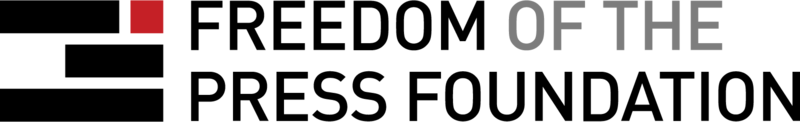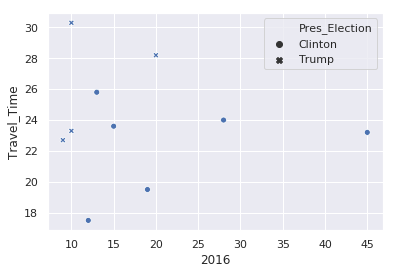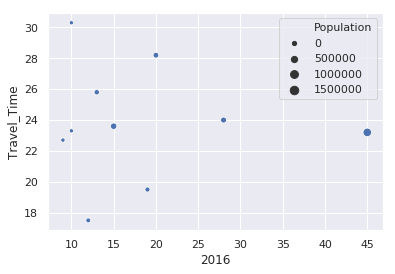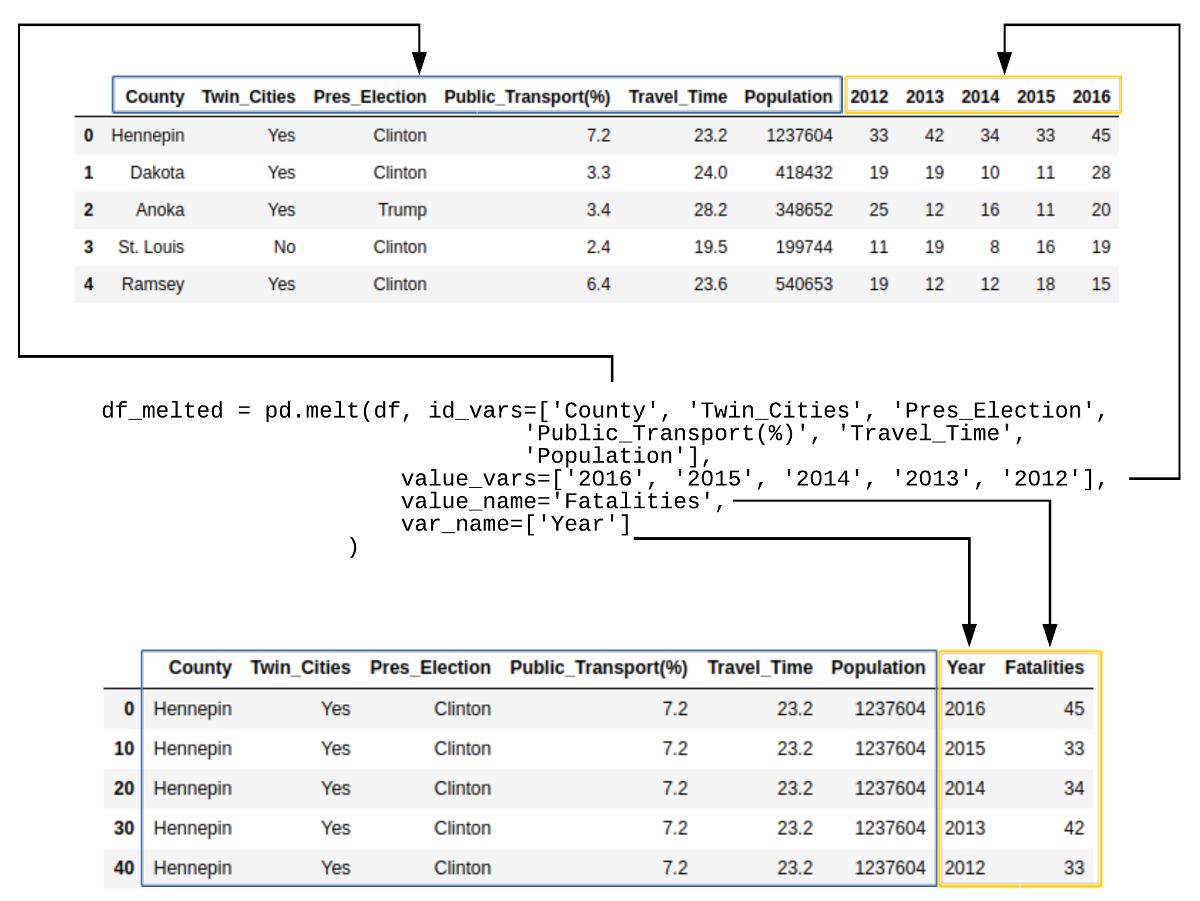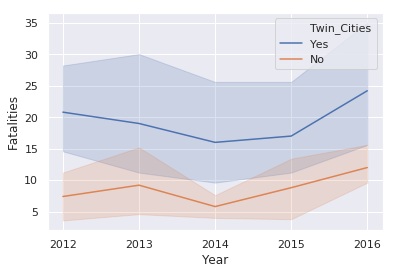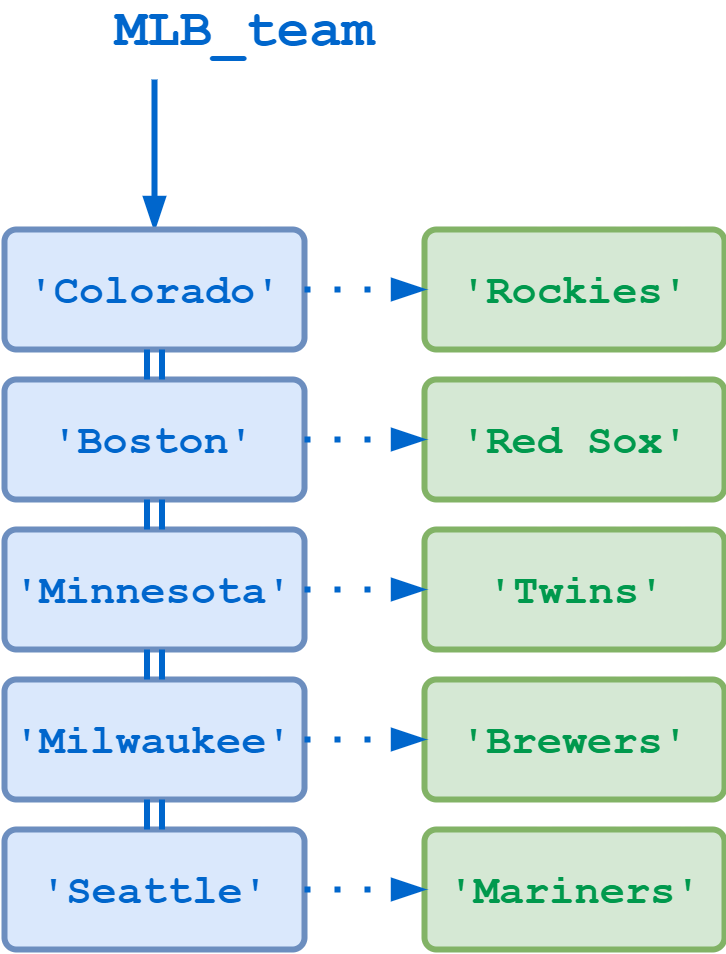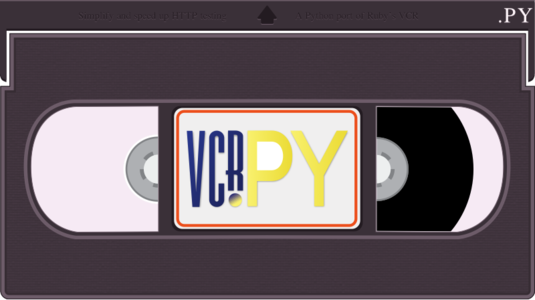Python provides another composite data type called a dictionary, which is similar to a list in that it is a collection of objects.
Here’s what you’ll learn in this tutorial: You’ll cover the basic characteristics of Python dictionaries and learn how to access and manage dictionary data. Once you have finished this tutorial, you should have a good sense of when a dictionary is the appropriate data type to use, and how to do so.
Dictionaries and lists share the following characteristics:
- Both are mutable.
- Both are dynamic. They can grow and shrink as needed.
- Both can be nested. A list can contain another list. A dictionary can contain another dictionary. A dictionary can also contain a list, and vice versa.
Dictionaries differ from lists in two important ways. The first is the ordering of the elements:
- Elements in a list have a distinct order, which is an intrinsic property of that list.
- Dictionaries are unordered. Elements are not kept in any specific order.
The second difference lies in how elements are accessed:
- List elements are accessed by their position in the list, via indexing.
- Dictionary elements are accessed via keys.
Defining a Dictionary
Dictionaries are Python’s implementation of a data structure that is more generally known as an associative array. A dictionary consists of a collection of key-value pairs. Each key-value pair maps the key to its associated value.
You can define a dictionary by enclosing a comma-separated list of key-value pairs in curly braces ({}). A colon (:) separates each key from its associated value:
d={<key>:<value>,<key>:<value>,...<key>:<value>}The following defines a dictionary that maps a location to the name of its corresponding Major League Baseball team:
>>> MLB_team={... 'Colorado':'Rockies',... 'Boston':'Red Sox',... 'Minnesota':'Twins',... 'Milwaukee':'Brewers',... 'Seattle':'Mariners'... }![Python dictionary (illustration)]()
Dictionary Mapping Location to MLB Team
You can also construct a dictionary with the built-in dict() function. The argument to dict() should be a sequence of key-value pairs. A list of tuples works well for this:
d=dict([(<key>,<value>),(<key>,<value),...(<key>,<value>)])
MLB_team can then also be defined this way:
>>> MLB_team=dict([... ('Colorado','Rockies'),... ('Boston','Red Sox'),... ('Minnesota','Twins'),... ('Milwaukee','Brewers'),... ('Seattle','Mariners')... ])If the key values are simple strings, they can be specified as keyword arguments. So here is yet another way to define MLB_team:
>>> MLB_team=dict(... Colorado='Rockies',... Boston='Red Sox',... Minnesota='Twins',... Milwaukee='Brewers',... Seattle='Mariners'... )
Once you’ve defined a dictionary, you can display its contents, the same as you can do for a list. All three of the definitions shown above appear as follows when displayed:
>>> type(MLB_team)<class 'dict'>>>> MLB_team{'Colorado': 'Rockies', 'Boston': 'Red Sox', 'Milwaukee': 'Brewers','Seattle': 'Mariners', 'Minnesota': 'Twins'}It may seem as though the order in which the key-value pairs are displayed has significance, but remember that dictionaries are unordered collections. They have to print out in some order, of course, but it is effectively random. In the example above, it’s not even the same order in which they were defined.
As you add or delete entries, you won’t be guaranteed that any sort of order will be maintained. But that doesn’t matter, because you don’t access dictionary entries by numerical index:
>>> MLB_team[1]Traceback (most recent call last):
File "<pyshell#13>", line 1, in <module>MLB_team[1]KeyError: 1
Accessing Dictionary Values
Of course, dictionary elements must be accessible somehow. If you don’t get them by index, then how do you get them?
A value is retrieved from a dictionary by specifying its corresponding key in square brackets ([]):
>>> MLB_team['Minnesota']'Twins'>>> MLB_team['Colorado']'Rockies'
If you refer to a key that is not in the dictionary, Python raises an exception:
>>> MLB_team['Toronto']Traceback (most recent call last):
File "<pyshell#19>", line 1, in <module>MLB_team['Toronto']KeyError: 'Toronto'
Adding an entry to an existing dictionary is simply a matter of assigning a new key and value:
>>> MLB_team['Kansas City']='Royals'>>> MLB_team{'Colorado': 'Rockies', 'Boston': 'Red Sox', 'Milwaukee': 'Brewers','Seattle': 'Mariners', 'Minnesota': 'Twins', 'Kansas City': 'Royals'}If you want to update an entry, you can just assign a new value to an existing key:
>>> MLB_team['Seattle']='Seahawks'>>> MLB_team{'Colorado': 'Rockies', 'Boston': 'Red Sox', 'Milwaukee': 'Brewers','Seattle': 'Seahawks', 'Minnesota': 'Twins', 'Kansas City': 'Royals'}To delete an entry, use the del statement, specifying the key to delete:
>>> delMLB_team['Seattle']>>> MLB_team{'Colorado': 'Rockies', 'Boston': 'Red Sox', 'Milwaukee': 'Brewers','Minnesota': 'Twins', 'Kansas City': 'Royals'}Begone, Seahawks! Thou art an NFL team.
Dictionary Keys vs. List Indices
You may have noticed that the interpreter raises the same exception, KeyError, when a dictionary is accessed with either an undefined key or by a numeric index:
>>> MLB_team['Toronto']Traceback (most recent call last):
File "<pyshell#8>", line 1, in <module>MLB_team['Toronto']KeyError: 'Toronto'>>> MLB_team[1]Traceback (most recent call last):
File "<pyshell#9>", line 1, in <module>MLB_team[1]KeyError: 1
In fact, it’s the same error. In the latter case, [1] looks like a numerical index, but it isn’t.
You will see later in this tutorial that an object of any immutable type can be used as a dictionary key. Accordingly, there is no reason you can’t use integers:
>>> d={0:'a',1:'b',2:'c',3:'d'}>>> d[0]'a'>>> d[2]'c'In the expressions MLB_team[1], d[0], and d[2], the numbers in square brackets appear as though they might be indices. But Python is interpreting them as dictionary keys. You can’t be guaranteed that Python will maintain dictionary objects in any particular order, and you can’t access them by numerical index. The syntax may look similar, but you can’t treat a dictionary like a list:
>>> type(d)<class 'dict'>>>> d[-1]Traceback (most recent call last):
File "<pyshell#30>", line 1, in <module>d[-1]KeyError: -1>>> d[0:2]Traceback (most recent call last):
File "<pyshell#31>", line 1, in <module>d[0:2]TypeError: unhashable type: 'slice'>>> d.append('e')Traceback (most recent call last):
File "<pyshell#32>", line 1, in <module>d.append('e')AttributeError: 'dict' object has no attribute 'append'Building a Dictionary Incrementally
Defining a dictionary using curly braces and a list of key-value pairs, as shown above, is fine if you know all the keys and values in advance. But what if you want to build a dictionary on the fly?
You can start by creating an empty dictionary, which is specified by empty curly braces. Then you can add new keys and values one at a time:
>>> person={}>>> type(person)<class 'dict'>>>> person['fname']='Joe'>>> person['lname']='Fonebone'>>> person['age']=51>>> person['spouse']='Edna'>>> person['children']=['Ralph','Betty','Joey']>>> person['pets']={'dog':'Fido','cat':'Sox'}Once the dictionary is created in this way, its values are accessed the same way as any other dictionary:
>>> person{'fname': 'Joe', 'lname': 'Fonebone', 'age': 51, 'spouse': 'Edna','children': ['Ralph', 'Betty', 'Joey'], 'pets': {'dog': 'Fido', 'cat': 'Sox'}}>>> person['fname']'Joe'>>> person['age']51>>> person['children']['Ralph', 'Betty', 'Joey']Retrieving the values in the sublist or subdictionary requires an additional index or key:
>>> person['children'][-1]'Joey'>>> person['pets']['cat']'Sox'
This example exhibits another feature of dictionaries: the values contained in the dictionary don’t need to be the same type. In person, some of the values are strings, one is an integer, one is a list, and one is another dictionary.
Just as the values in a dictionary don’t need to be of the same type, the keys don’t either:
>>> foo={42:'aaa',2.78:'bbb',True:'ccc'}>>> foo{42: 'aaa', 2.78: 'bbb', True: 'ccc'}>>> foo[42]'aaa'>>> foo[2.78]'bbb'>>> foo[True]'ccc'Here, one of the keys is an integer, one is a float, and one is a Boolean. It’s not obvious how this would be useful, but you never know.
Notice how versatile Python dictionaries are. In MLB_team, the same piece of information (the baseball team name) is kept for each of several different geographical locations. person, on the other hand, stores varying types of data for a single person.
You can use dictionaries for a wide range of purposes because there are so few limitations on the keys and values that are allowed. But there are some. Read on!
Restrictions on Dictionary Keys
Almost any type of value can be used as a dictionary key in Python. You just saw this example, where integer, float, and Boolean objects are used as keys:
>>> foo={42:'aaa',2.78:'bbb',True:'ccc'}>>> foo{42: 'aaa', 2.78: 'bbb', True: 'ccc'}You can even use built-in objects like types and functions:
>>> d={int:1,float:2,bool:3}>>> d{<class 'int'>: 1, <class 'float'>: 2, <class 'bool'>: 3}>>> d[float]2>>> d={bin:1,hex:2,oct:3}>>> d[oct]3However, there are a couple restrictions that dictionary keys must abide by.
First, a given key can appear in a dictionary only once. Duplicate keys are not allowed. A dictionary maps each key to a corresponding value, so it doesn’t make sense to map a particular key more than once.
You saw above that when you assign a value to an already existing dictionary key, it does not add the key a second time, but replaces the existing value:
>>> MLB_team={... 'Colorado':'Rockies',... 'Boston':'Red Sox',... 'Minnesota':'Twins',... 'Milwaukee':'Brewers',... 'Seattle':'Mariners'... }>>> MLB_team['Minnesota']='Timberwolves'>>> MLB_team{'Colorado': 'Rockies', 'Boston': 'Red Sox', 'Minnesota': 'Timberwolves','Milwaukee': 'Brewers', 'Seattle': 'Mariners'}Similarly, if you specify a key a second time during the initial creation of a dictionary, the second occurrence will override the first:
>>> MLB_team={... 'Colorado':'Rockies',... 'Boston':'Red Sox',... 'Minnesota':'Timberwolves',... 'Milwaukee':'Brewers',... 'Seattle':'Mariners',... 'Minnesota':'Twins'... }>>> MLB_team{'Colorado': 'Rockies', 'Boston': 'Red Sox', 'Minnesota': 'Twins','Milwaukee': 'Brewers', 'Seattle': 'Mariners'}Begone, Timberwolves! Thou art an NBA team. Sort of.
Secondly, a dictionary key must be of a type that is immutable. That means an integer, float, string, or Boolean can be a dictionary key, as you have seen above. A tuple can also be a dictionary key, because tuples are immutable:
>>> d={(1,1):'a',(1,2):'b',(2,1):'c',(2,2):'d'}>>> d[(1,1)]'a'>>> d[(2,1)]'c'Recall from the discussion on tuples that one rationale for using a tuple instead of a list is that there are circumstances where an immutable type is required. This is one of them.
However, neither a list nor another dictionary can serve as a dictionary key, because lists and dictionaries are mutable:
>>> d={[1,1]:'a',[1,2]:'b',[2,1]:'c',[2,2]:'d'}Traceback (most recent call last):
File "<pyshell#20>", line 1, in <module>d={[1,1]:'a',[1,2]:'b',[2,1]:'c',[2,2]:'d'}TypeError: unhashable type: 'list'Technical Note: Why does the error message say “unhashable” rather than “mutable”? Python uses hash values internally to implement dictionary keys, so an object must be hashable to be used as a key.
See the Python Glossary for more information.
Restrictions on Dictionary Values
By contrast, there are no restrictions on dictionary values. Literally none at all. A dictionary value can be any type of object Python supports, including mutable types like lists and dictionaries, and user-defined objects, which you will learn about in upcoming tutorials.
There is also no restriction against a particular value appearing in a dictionary multiple times:
>>> d={0:'a',1:'a',2:'a',3:'a'}>>> d{0: 'a', 1: 'a', 2: 'a', 3: 'a'}>>> d[0]==d[1]==d[2]TrueOperators and Built-in Functions
You have already become familiar with many of the operators and built-in functions that can be used with strings, lists, and tuples. Some of these work with dictionaries as well.
For example, the in and not in operators return True or False according to whether the specified operand occurs as a key in the dictionary:
>>> MLB_team={... 'Colorado':'Rockies',... 'Boston':'Red Sox',... 'Minnesota':'Twins',... 'Milwaukee':'Brewers',... 'Seattle':'Mariners'... }>>> 'Milwaukee'inMLB_teamTrue>>> 'Toronto'inMLB_teamFalse>>> 'Toronto'notinMLB_teamTrueYou can use the in operator together with short-circuit evaluation to avoid raising an error when trying to access a key that is not in the dictionary:
>>> MLB_team['Toronto']Traceback (most recent call last):
File "<pyshell#2>", line 1, in <module>MLB_team['Toronto']KeyError: 'Toronto'>>> 'Toronto'inMLB_teamandMLB_team['Toronto']False
In the second case, due to short-circuit evaluation, the expression MLB_team['Toronto'] is not evaluated, so the KeyError exception does not occur.
The len() function returns the number of key-value pairs in a dictionary:
>>> MLB_team={... 'Colorado':'Rockies',... 'Boston':'Red Sox',... 'Minnesota':'Twins',... 'Milwaukee':'Brewers',... 'Seattle':'Mariners'... }>>> len(MLB_team)5Built-in Dictionary Methods
As with strings and lists, there are several built-in methods that can be invoked on dictionaries. In fact, in some cases, the list and dictionary methods share the same name. (In the discussion on object-oriented programming, you will see that it is perfectly acceptable for different types to have methods with the same name.)
The following is an overview of methods that apply to dictionaries:
d.clear()
Clears a dictionary.
d.clear() empties dictionary d of all key-value pairs:
>>> d={'a':10,'b':20,'c':30}>>> d{'a': 10, 'b': 20, 'c': 30}>>> d.clear()>>> d{}d.get(<key>[, <default>])
Returns the value for a key if it exists in the dictionary.
The .get() method provides a convenient way of getting the value of a key from a dictionary without checking ahead of time whether the key exists, and without raising an error.
d.get(<key>) searches dictionary d for <key> and returns the associated value if it is found. If <key> is not found, it returns None:
>>> d={'a':10,'b':20,'c':30}>>> print(d.get('b'))20>>> print(d.get('z'))NoneIf <key> is not found and the optional <default> argument is specified, that value is returned instead of None:
>>> print(d.get('z',-1))-1d.items()
Returns a list of key-value pairs in a dictionary.
d.items() returns a list of tuples containing the key-value pairs in d. The first item in each tuple is the key, and the second item is the key’s value:
>>> d={'a':10,'b':20,'c':30}>>> d{'a': 10, 'b': 20, 'c': 30}>>> list(d.items())[('a', 10), ('b', 20), ('c', 30)]>>> list(d.items())[1][0]'b'>>> list(d.items())[1][1]20d.keys()
Returns a list of keys in a dictionary.
d.keys() returns a list of all keys in d:
>>> d={'a':10,'b':20,'c':30}>>> d{'a': 10, 'b': 20, 'c': 30}>>> list(d.keys())['a', 'b', 'c']d.values()
Returns a list of values in a dictionary.
d.values() returns a list of all values in d:
>>> d={'a':10,'b':20,'c':30}>>> d{'a': 10, 'b': 20, 'c': 30}>>> list(d.values())[10, 20, 30]Any duplicate values in d will be returned as many times as they occur:
>>> d={'a':10,'b':10,'c':10}>>> d{'a': 10, 'b': 10, 'c': 10}>>> list(d.values())[10, 10, 10]Technical Note: The .items(), .keys(), and .values() methods actually return something called a view object. A dictionary view object is more or less like a window on the keys and values. For practical purposes, you can think of these methods as returning lists of the dictionary’s keys and values.
d.pop(<key>[, <default>])
Removes a key from a dictionary, if it is present, and returns its value.
If <key> is present in d, d.pop(<key>) removes <key> and returns its associated value:
>>> d={'a':10,'b':20,'c':30}>>> d.pop('b')20>>> d{'a': 10, 'c': 30}d.pop(<key>) raises a KeyError exception if <key> is not in d:
>>> d={'a':10,'b':20,'c':30}>>> d.pop('z')Traceback (most recent call last):
File "<pyshell#4>", line 1, in <module>d.pop('z')KeyError: 'z'If <key> is not in d, and the optional <default> argument is specified, then that value is returned, and no exception is raised:
>>> d={'a':10,'b':20,'c':30}>>> d.pop('z',-1)-1>>> d{'a': 10, 'b': 20, 'c': 30}d.popitem()
Removes a key-value pair from a dictionary.
d.popitem() removes a random, arbitrary key-value pair from d and returns it as a tuple:
>>> d={'a':10,'b':20,'c':30}>>> d.popitem()('c', 30)>>> d{'a': 10, 'b': 20}>>> d.popitem()('b', 20)>>> d{'a': 10}If d is empty, d.popitem() raises a KeyError exception:
>>> d={}>>> d.popitem()Traceback (most recent call last):
File "<pyshell#11>", line 1, in <module>d.popitem()KeyError: 'popitem(): dictionary is empty'd.update(<obj>)
Merges a dictionary with another dictionary or with an iterable of key-value pairs.
If <obj> is a dictionary, d.update(<obj>) merges the entries from <obj> into d. For each key in <obj>:
- If the key is not present in
d, the key-value pair from <obj> is added to d. - If the key is already present in
d, the corresponding value in d for that key is updated to the value from <obj>.
Here is an example showing two dictionaries merged together:
>>> d1={'a':10,'b':20,'c':30}>>> d2={'b':200,'d':400}>>> d1.update(d2)>>> d1{'a': 10, 'b': 200, 'c': 30, 'd': 400}In this example, key 'b' already exists in d1, so its value is updated to 200, the value for that key from d2. However, there is no key 'd' in d1, so that key-value pair is added from d2.
<obj> may also be a sequence of key-value pairs, similar to when the dict() function is used to define a dictionary. For example, <obj> can be specified as a list of tuples:
>>> d1={'a':10,'b':20,'c':30}>>> d1.update([('b',200),('d',400)])>>> d1{'a': 10, 'b': 200, 'c': 30, 'd': 400}Or the values to merge can be specified as a list of keyword arguments:
>>> d1={'a':10,'b':20,'c':30}>>> d1.update(b=200,d=400)>>> d1{'a': 10, 'b': 200, 'c': 30, 'd': 400}Conclusion
In this tutorial, you covered the basic properties of the Python dictionary and learned how to access and manipulate dictionary data.
Lists and dictionaries are two of the most frequently used Python types. As you have seen, they differ from one another in the following ways:
| Type | Element Order | Element Access |
|---|
| List | Ordered | By index |
| Dictionary | Unordered | By key |
Because of their differences, lists and dictionaries tend to be appropriate for different circumstances. You should now have a good feel for which, if either, would be best for a given situation.
Next you will learn about Python sets. The set is another unordered composite data type, but it is quite different from a dictionary.
[ Improve Your Python With 🐍 Python Tricks 💌 – Get a short & sweet Python Trick delivered to your inbox every couple of days. >> Click here to learn more and see examples ]