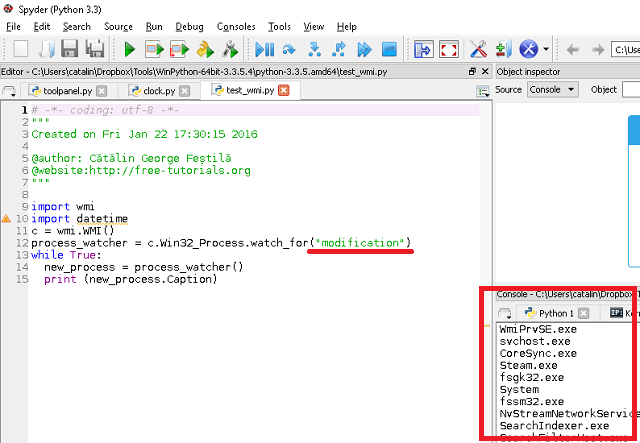Named WMI from Windows Management Instrumentation, this python module allow you to use Microsoft’s implementation of Web-Based Enterprise Management ( WBEM ).
Is a set of extensions to the Windows Driver Model AND that provides an operating system interface.
allows you to scripting languages like VBScript to manage Microsoft Windows personal computers and servers, both locally and remotely.
You cand read about this python module here.
Let try first example :
Now let's see another example can used by you with wmi python module.
This example let you see your processes.
I used the python version 3.3.5 and Spyder ( Scientific PYthon Development EnviRonment ) to test the script.
You can change .watch_for method args with: creation, deletion, modification or operation.
![]()
Is a set of extensions to the Windows Driver Model AND that provides an operating system interface.
allows you to scripting languages like VBScript to manage Microsoft Windows personal computers and servers, both locally and remotely.
You cand read about this python module here.
C:\Python34\Scripts>pip install wmi
...
Installing collected packages: wmi
Running setup.py install for wmi
warning: install_data: setup script did not provide a directory for 'readme.
txt' -- installing right in 'C:\Python34'
...
Successfully installed wmi
Cleaning up...Let try first example :
C:\Python34>python
Python 3.4.1 (v3.4.1:c0e311e010fc, May 18 2014, 10:45:13) [MSC v.1600 64 bit (AM
D64)] on win32
Type "help", "copyright", "credits" or "license" for more information.
>>> import wmi
>>> remote_process = wmi.WMI (computer="home").new ("Win32_Process")
>>> for i in wmi.WMI ().Win32_OperatingSystem ():
... print (i.Caption)
...
Microsoft Windows 10 HomeNow let's see another example can used by you with wmi python module.
This example let you see your processes.
import wmi
import datetime
c = wmi.WMI()
process_watcher = c.Win32_Process.watch_for("modification")
while True:
new_process = process_watcher()
print (new_process.Caption)I used the python version 3.3.5 and Spyder ( Scientific PYthon Development EnviRonment ) to test the script.
You can change .watch_for method args with: creation, deletion, modification or operation.