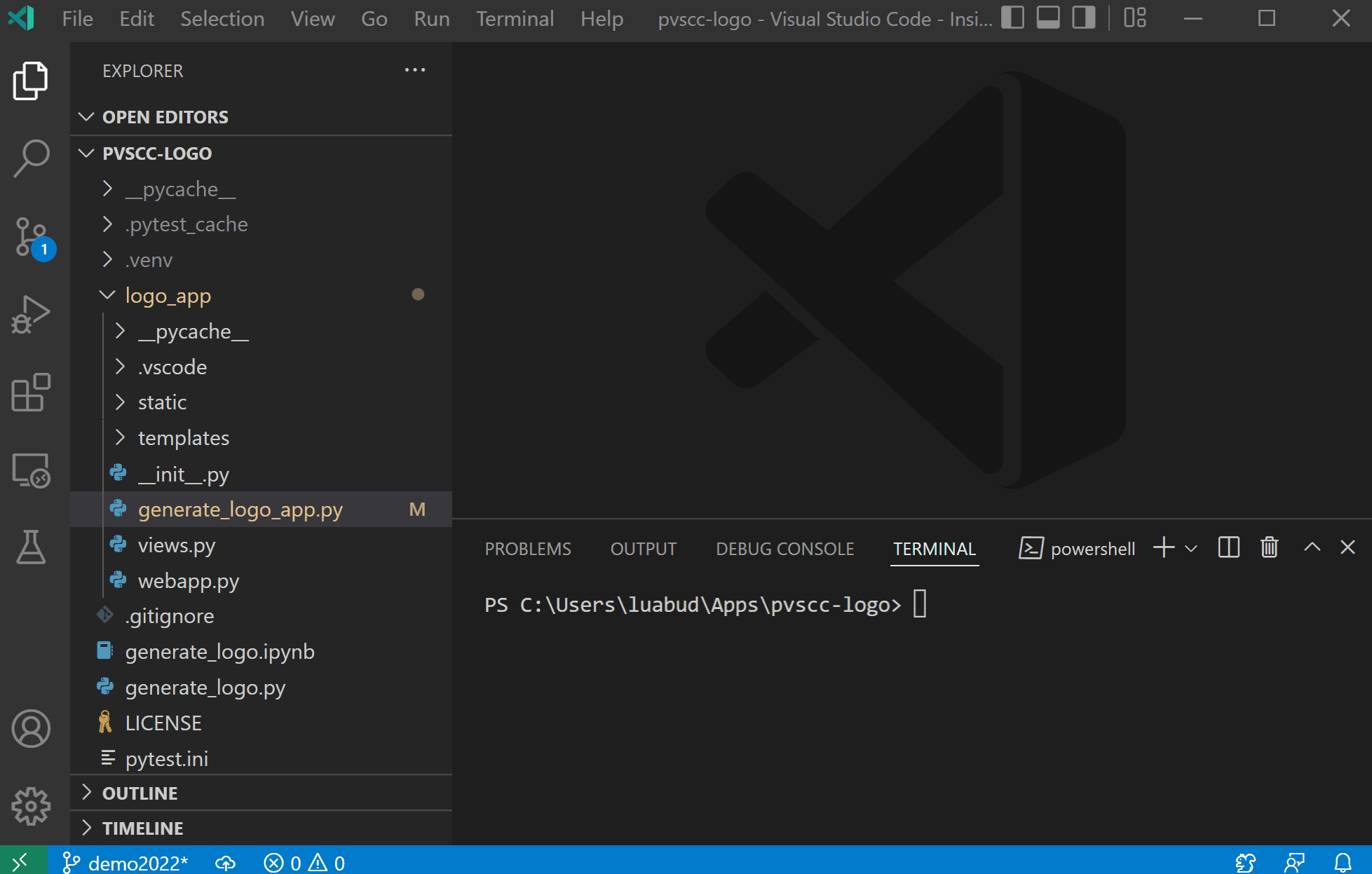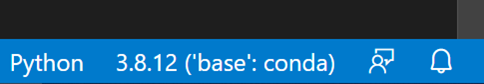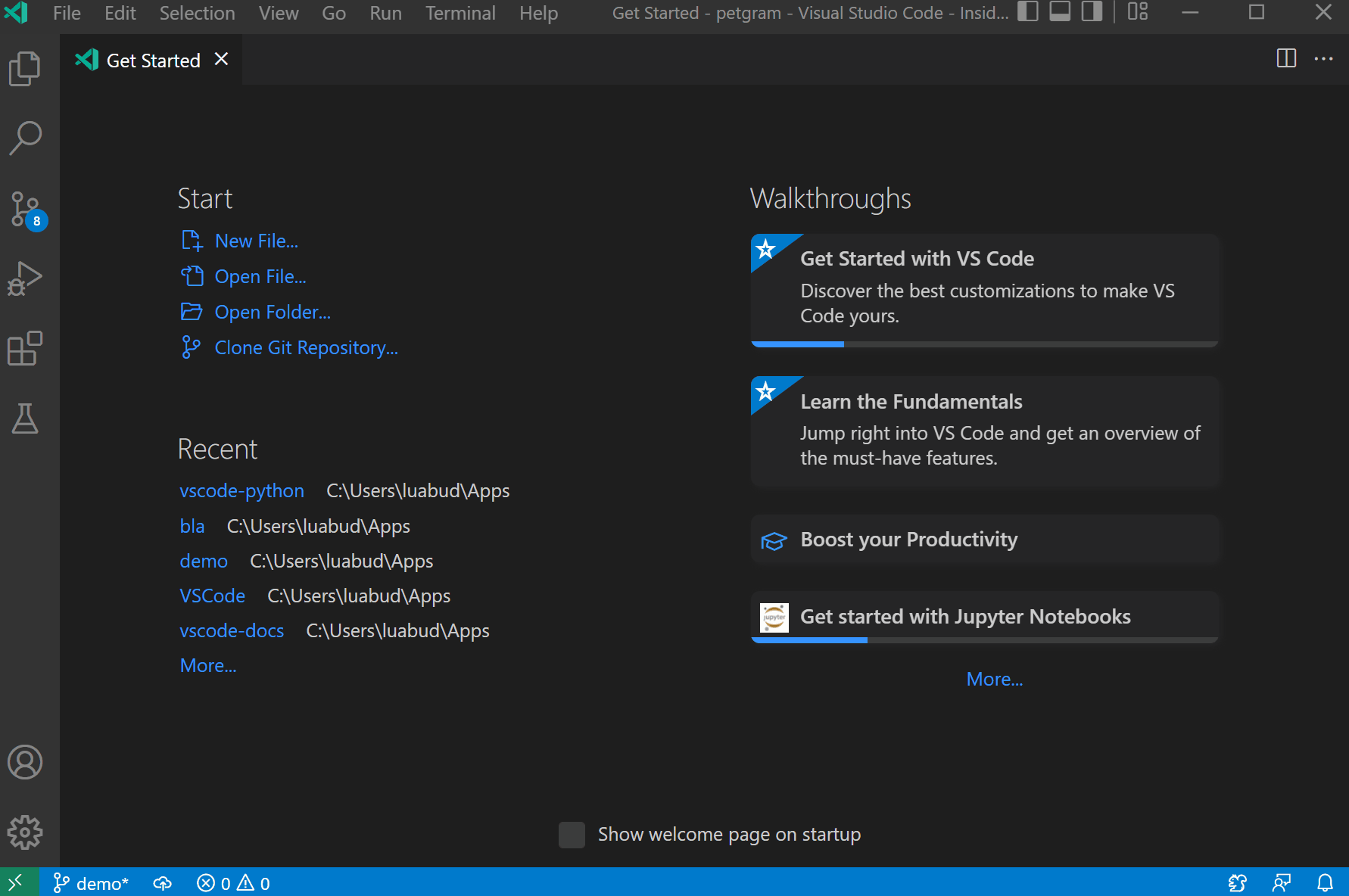This article was originally published on Python Morsels.
In Python, variables and data structures don’t contain objects.
This fact is both commonly overlooked and tricky to internalize.
You can happily use Python for years without really understanding the below concepts, but this knowledge can certainly help alleviate many common Python gotchas.
Table of Contents:
Terminology
Let’s start with by introducing some terminology.
The last few definitions likely won’t make sense until we define them in more detail later on.
Object (a.k.a. value): a “thing”.
Lists, dictionaries, strings, numbers, tuples, functions, and modules are all objects.
“Object” defies definition because everything is an object in Python.
Variable (a.k.a. name): a name used to refer to an object.
Pointer (a.k.a. reference): describes where an object lives (often shown visually as an arrow)
Equality: whether two objects represent the same data
Identity: whether two pointers refer to the same object
These terms are best understood by their relationships to each other and that’s the primarily purpose of this article.
Python’s variables are pointers, not buckets
Variables in Python are not buckets containing things; they’re pointers (they point to objects).
The word “pointer” may sound scary, but a lot of that scariness comes from related concepts (e.g. dereferencing) which aren’t relevant in Python.
In Python a pointer just represents the connection between a variable and an objects.
Imagine variables living in variable land and objects living in object land.
A pointer is a little arrow that connects each variable to the object it points to.
![Diagram showing variables on the left and objects on the right, with arrows between each. The numbers variable points to a list. The numbers2 variable points to a separate list. The name variable points to a string.]()
This above diagram represents the state of our Python process after running this code:
123 | >>> numbers=[2,1,3,4,7]>>> numbers2=[11,18,29]>>> name="Trey"
|
If the word pointer scares you, use the word reference instead.
Whenever you see pointer-based phrases in this article, do a mental translation to a reference-based phrase:
- pointer⇒ reference
- point to⇒ refer to
- pointed to⇒ referenced
- point X to Y⇒ cause X to refer to Y
Assignments point a variable to an object
Assignment statements point a variable to an object.
That’s it.
If we run this code:
123 | >>> numbers=[2,1,3,4,7]>>> numbers2=numbers>>> name="Trey"
|
The state of our variables and objects would look like this:
![Diagram showing variables on the left and objects on the right, with arrows between each. The numbers and numbers2 variables have arrows coming out of them pointing to the same list. The name variable points to a string.]()
Note that numbers and numbers2point to the same object.
If we change that object, both variables will seem to “see” that change:
123456 | >>> numbers.pop()7>>> numbers[2, 1, 3, 4]>>> numbers2[2, 1, 3, 4]
|
That strangeness was all due to this assignment statement:
Assignment statements don’t copy anything: they just point a variable to an object.
So assigning one variable to another variable just points two variables to the same object.
The 2 types of “change” in Python
Python has 2 distinct types of “change”:
- Assignment changes a variable (it changes which object it points to)
- Mutation changes an object (which any number of variables might point to)
The word “change” is often ambiguous.
The phrase “we changed x” could mean “we re-assigned x” or it might mean “we mutated the object x points to”.
Mutations change objects, not variables.
But variables point to objects.
So if another variable points to an object that we’ve just mutated, that other variable will reflect the same change; not because the variable changed but because the object it points to changed.
Equality compares objects and identity compares pointers
Python’s == operator checks that two objects represent the same data (a.k.a. equality):
1234 | >>> my_numbers=[2,1,3,4]>>> your_numbers=[2,1,3,4]>>> my_numbers==your_numbersTrue
|
Python’s is operator checks whether two objects are the same object (a.k.a. identity):
12 | >>> my_numbersisyour_numbersFalse
|
The variables my_numbers and your_numbers point to objects representing the same data, but the objects they point to are not the same object.
So changing one object doesn’t change the other:
123 | >>> my_numbers[0]=7>>> my_numbers==your_numbersFalse
|
If two variables point to the same object:
123 | >>> my_numbers_again=my_numbers>>> my_numbersismy_numbers_againTrue
|
Changing the object one variable points also changes the object the other points to because they both point to the same object:
12345 | >>> my_numbers_again.append(7)>>> my_numbers_again[2, 1, 3, 4, 7]>>> my_numbers[2, 1, 3, 4, 7]
|
The == operator checks for equality and the is operator checks for identity.
This distinction between identity and equality exists because variables don’t contain objects, they point to objects.
In Python equality checks are very common and identity checks are very rare.
There’s no exception for immutable objects
But wait, modifying a number doesn’t change other variables pointing to the same number, right?
1234567 | >>> n=3>>> m=n# n and m point to the same number>>> n+=2>>> n# n has changed5>>> m# but m hasn't changed!3
|
Well, modifying a number is not possible in Python.
Numbers and strings are both immutable, meaning you can’t mutate them.
You cannot change an immutable object.
So what about that += operator above?
Didn’t that mutate a number?
(It didn’t.)
With immutable objects, these two statements are equivalent:
For immutable objects, augmented assignments (+=, *=, %=, etc.) perform an operation (which returns a new object) and then do an assignment (to that new object).
Any operation you might think changes a string or a number instead returns a new object.
Any operation on an immutable object always returns a new object instead of modifying the original.
Data structures contain pointers
Like variables, data structures don’t contain objects, they contain pointers to objects.
Let’s say we make a list-of-lists:
1 | >>> matrix=[[1,2,3],[4,5,6],[7,8,9]]
|
And then we make a variable pointing to the second list in our list-of-lists:
123 | >>> row=matrix[1]>>> row[4, 5, 6]
|
The state of our variables and objects now looks like this:
![Diagram showing matrix variable which points to a list of 3 items. Each item has an arrow coming out of it, pointing to a separate list. Each of these sublists has 3 elements which each point to a separate integer object. There's also a row variable which points to a list that's also pointed to by index 1 of the matrix list.]()
Our row variable points to the same object as index 1 in our matrix list:
So if we mutate the list that row points to:
We’ll see that change in both places:
1234 | >>> row[1000, 5, 6]>>> matrix[[1, 2, 3], [1000, 5, 6], [7, 8, 9]]
|
It’s common to speak of data structures “containing” objects, but they actually only contain pointers to objects.
Function arguments act like assignment statements
Function calls also perform assignments.
If you mutate an object that was passed-in to your function, you’ve mutated the original object:
123456789 | >>> defsmallest_n(items,n):... items.sort()# This mutates the list (it sorts in-place)... returnitems[:n]...>>> numbers=[29,7,1,4,11,18,2]>>> smallest_n(numbers,4)[1, 2, 4, 7]>>> numbers[1, 2, 4, 7, 11, 18, 29]
|
But if you reassign a variable to a different object, the original object will not change:
123456789 | >>> defsmallest_n(items,n):... items=sorted(items)# this makes a new list (original is unchanged)... returnitems[:n]...>>> numbers=[29,7,1,4,11,18,2]>>> smallest_n(numbers,4)[1, 2, 4, 7]>>> numbers[29, 7, 1, 4, 11, 18, 2]
|
We’re reassigning the items variable here.
That reassignment changes which object the items variable points to, but it doesn’t change the original object.
We changed an object in the first case and we changed a variable in the second case.
Here’s another example you’ll sometimes see:
1234 | classWidget:def__init__(self,attrs=(),choices=()):self.attrs=list(attrs)self.choices=list(choices)
|
Class initializer methods often copy iterables given to them by making a new list out of their items.
This allows the class to accept any iterable (not just lists) and decouples the original iterable from the class (modifying these lists won’t upset the original caller).
The above example was borrowed from Django.
Don’t mutate the objects passed-in to your function unless the function caller expects you to.
Copies are shallow and that’s usually okay
Need to copy a list in Python?
1 | >>> numbers=[2000,1000,3000]
|
You could call the copy method (if you’re certain your iterable is a list):
1 | >>> my_numbers=numbers.copy()
|
Or you could pass it to the list constructor (this works on any iterable):
1 | >>> my_numbers=list(numbers)
|
Both of these techniques make a new list which points to the same objects as the original list.
The two lists are distinct, but the objects within them are the same:
1234 | >>> numbersismy_numbersFalse>>> numbers[0]ismy_numbers[0]True
|
Since integers (and all numbers) are immutable in Python we don’t really care that each list contains the same objects because we can’t mutate those objects anyway.
With mutable objects, this distinction matters.
This makes two list-of-lists which each contain pointers to the same three lists:
12 | >>> matrix=[[1,2,3],[4,5,6],[7,8,9]]>>> new_matrix=list(matrix)
|
These two lists aren’t the same, but each item within them is the same:
1234 | >>> matrixisnew_matrixFalse>>> matrix[0]isnew_matrix[0]True
|
Here’s a rather complex visual representation of these two objects and the pointers they contain:
![Diagram showing matrix variable which points to a list of 3 items and a new_matrix variable which points to a separate list of 3 items. Each corresponding item in each of these matrix and new_matrix lists points to the same sublist.]()
So if we mutate the first item in one list, it’ll mutate the same item within the other list:
12345 | >>> matrix[0].append(100)>>> matrix[[1, 2, 3, 100], [4, 5, 6], [7, 8, 9]]>>> new_matrix[[1, 2, 3, 100], [4, 5, 6], [7, 8, 9]]
|
When you copy an object in Python, if that object points to other objects, you’ll copy pointers to those other objects instead of copying the objects themselves.
New Python programmers respond to this behavior by sprinkling copy.deepcopy into their code.
The deepcopy function attempts to recursively copy an object along with all objects it points to.
Sometimes new Python programmers will use deepcopy to recursively copy data structures:
123456789 | fromcopyimportdeepcopyfromdatetimeimportdatetimetweet_data=[{"date":"Feb 04 2014","text":"Hi Twitter"},{"date":"Apr 16 2014","text":"At #pycon2014"}]# Parse date strings into datetime objectsprocessed_data=deepcopy(tweet_data)fortweetinprocessed_data:tweet["date"]=datetime.strptime(tweet["date"],"%b %d %Y")
|
But in Python, we often prefer to make new objects instead of mutating existing objects.
So we could entirely remove that deepcopy usage above by making a new list of new dictionaries instead of deep-copying our old list-of-dictionaries.
12345 | # Parse date strings into datetime objectsprocessed_data=[{**tweet,"date":datetime.strptime(tweet["date"],"%b %d %Y")}fortweetintweet_data]
|
We tend to prefer shallow copies in Python.
If you don’t mutate objects that don’t belong to you you usually won’t have any need for deepcopy.
The deepcopy function certainly has its uses, but it’s often unnecessary.
“How to avoid using deepcopy” warrants a separate discussion in a future article.
Summary
Variables in Python are not buckets containing things; they’re pointers (they point to objects).
Python’s model of variables and objects boils down to two primary rules:
- Mutation changes an object
- Assignment points a variable to an object
As well as these corollary rules:
- Reassigning a variable points it to a different object, leaving the original object unchanged
- Assignments don’t copy anything, so it’s up to you to copy objects as needed
Furthermore, data structures work the same way: lists and dictionaries container pointers to objects rather than the objects themselves.
And attributes work the same way: attributes point to objects (just like any variable points to an object).
So objects cannot contain objects in Python (they can only point to objects).
And note that while mutations change objects (not variables), multiple variables can point to the same object.
If two variables point to the same object changes to that object will be seen when accessing either variable (because they both point to the same object).
For more on this topic see:
This mental model of Python is tricky to internalize so it’s okay if it still feels confusing!
Python’s features and best practices often nudge us toward “doing the right thing” automatically.
But if your code is acting strangely, it might be due to changing an object you didn’t mean to change.



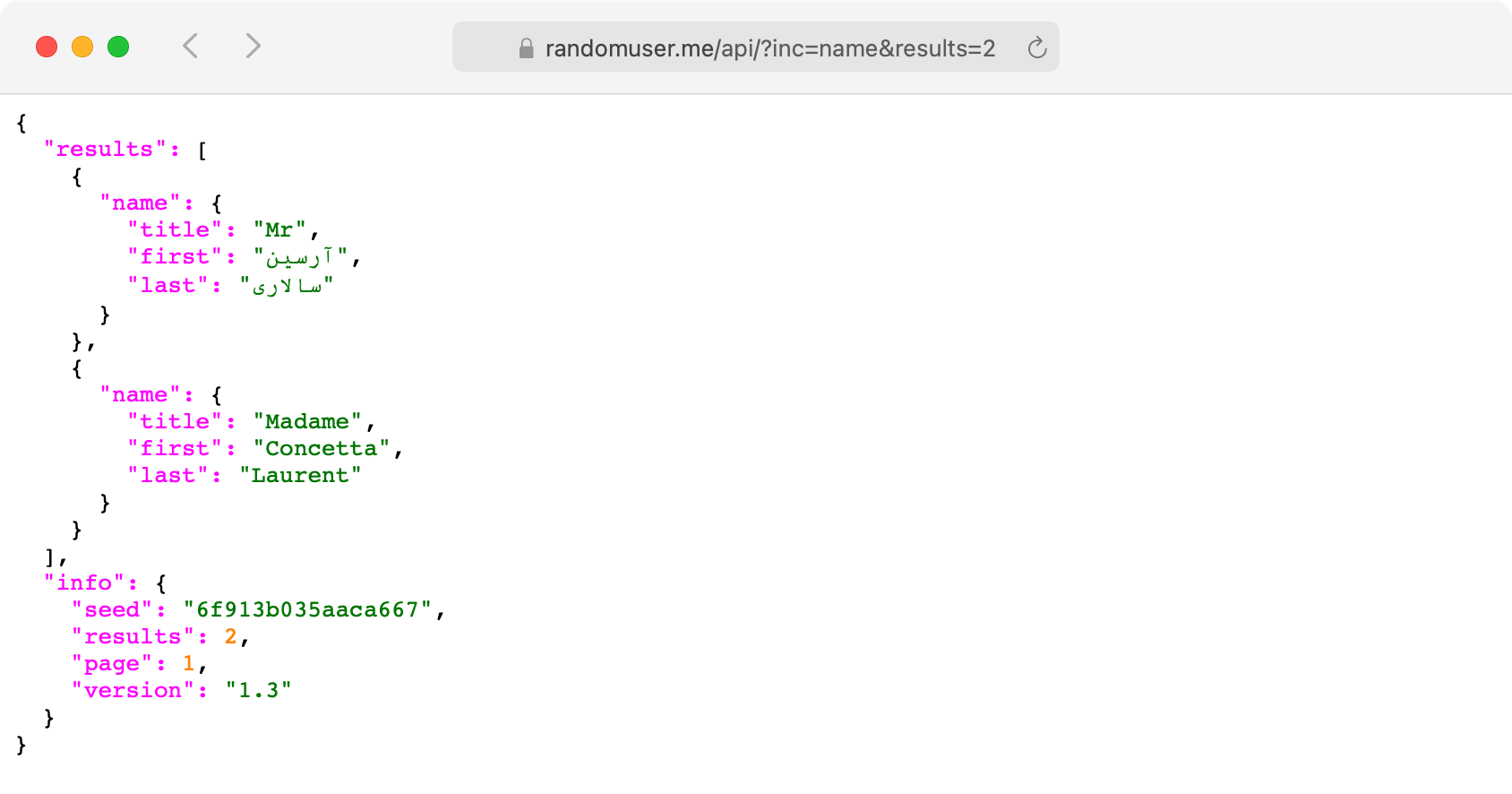








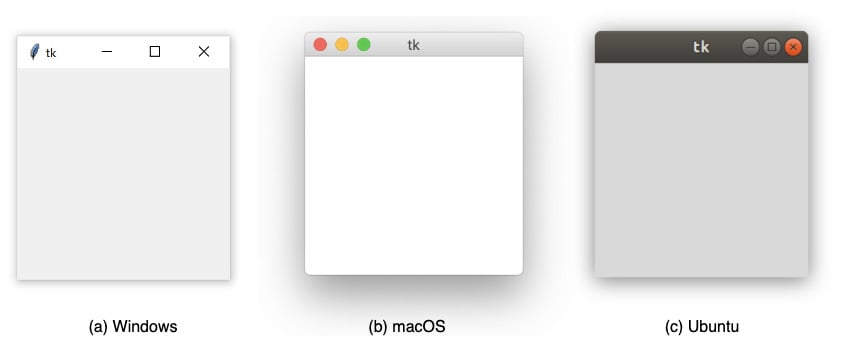
 What's New in Wing 8.3
What's New in Wing 8.3