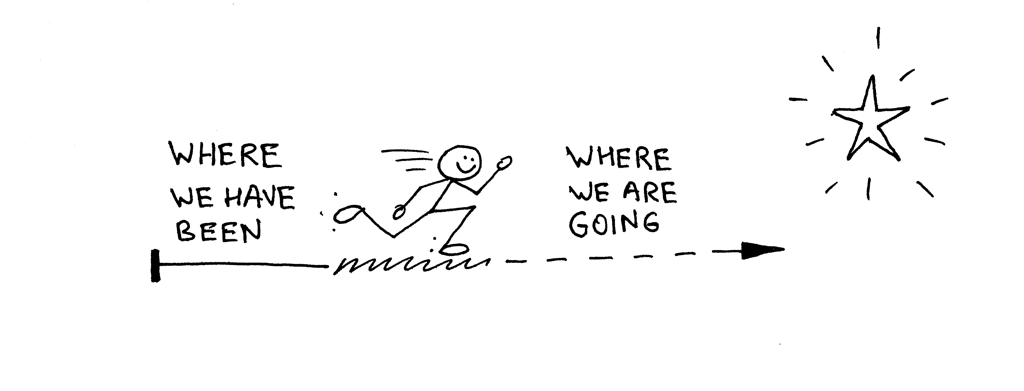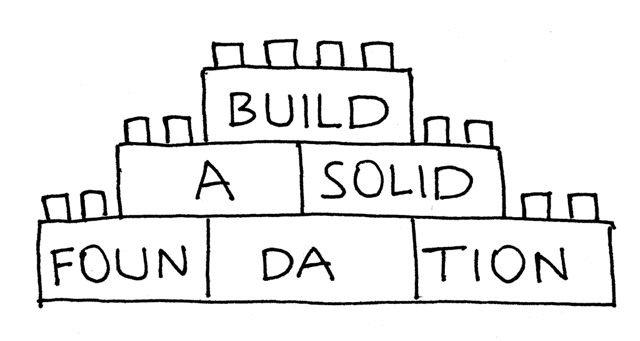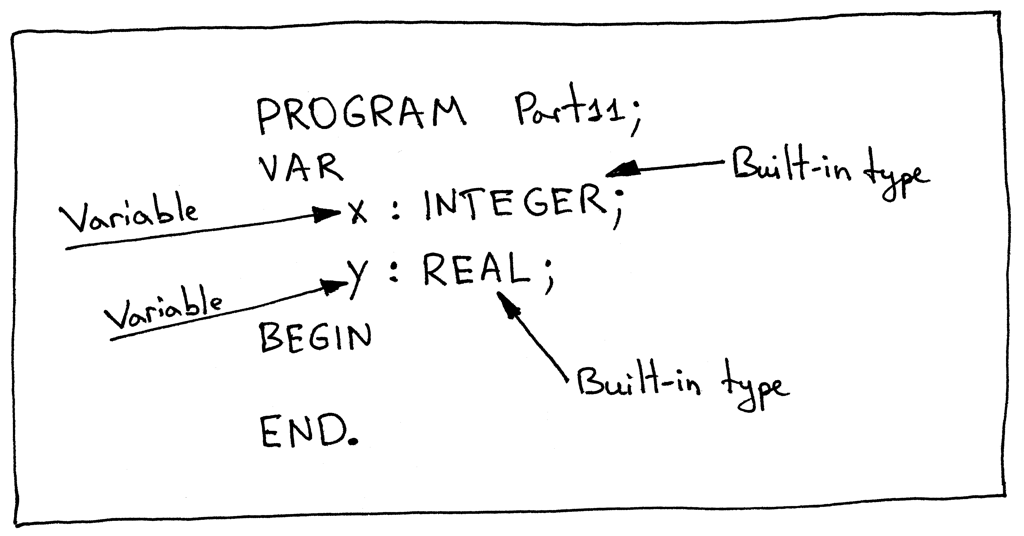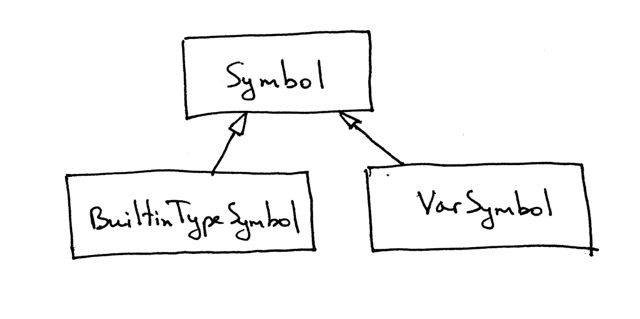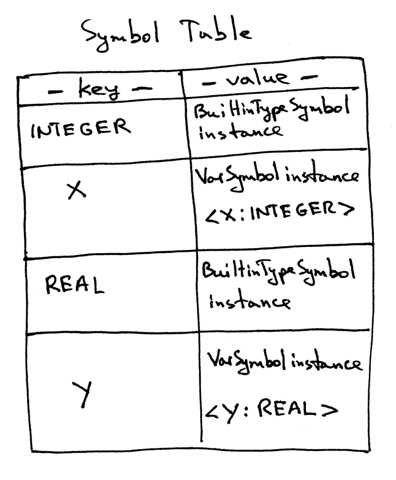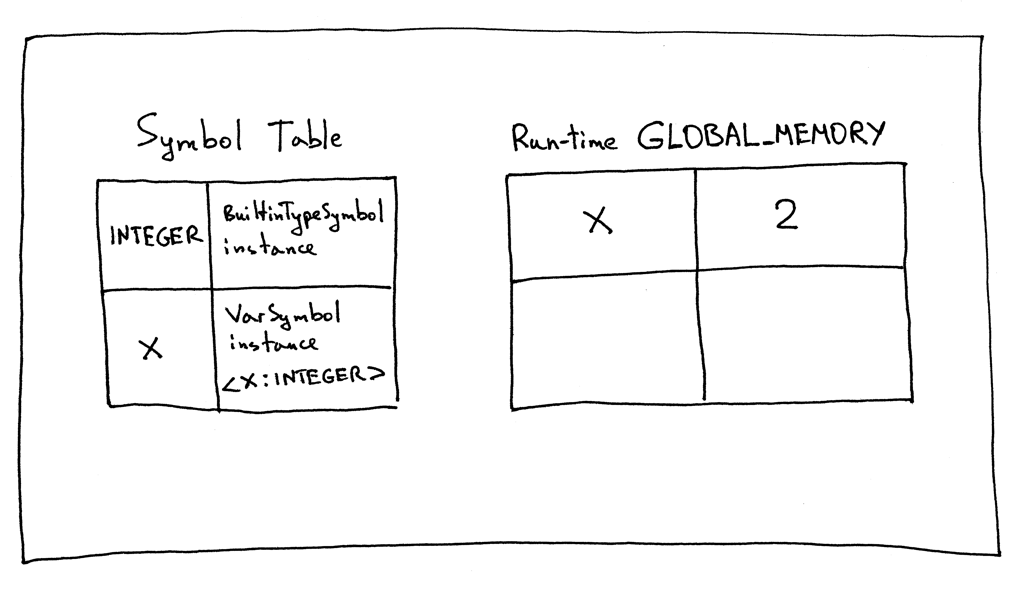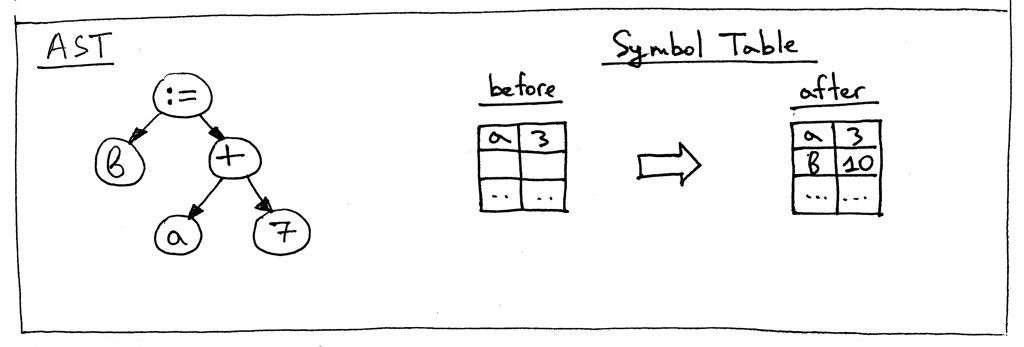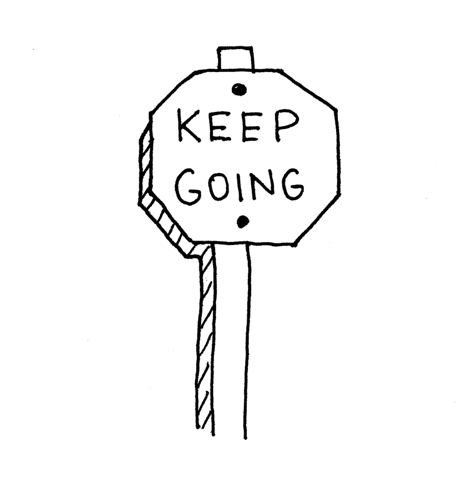Color Space Background
CMYK Color Representation:
When we see a printed advertisement or poster, the colors are printed with color spaces based on the CMYK color model, using the subtractive primary colors of pigment Cyan, Magenta, Yellow, and blacK. This is also known as the four-colors print process.
![Offset Printing python image processing]()
The “primary” and “secondary” colors in a four-color print process are exhibited below.
![CMYK Colors python image processing]()
RGB Color Representation:
While printed colors are represented with the use of the four-color process, monitors represent color using the RGB color model which is an additive color model in which Red, Green and Blue light are added together in various ways to reproduce a broad array of colors.
![Computer Monitor python image processing]()
The Difference Between Print and Monitor Color
Offset lithography is one of the most common ways of creating printed materials. A few of its applications include newspapers, magazines, brochures, stationery, and books. This model requires the image to be converted or made in the CMYK color model. All printed material relies on creating pigments of colors that when combined, forms the color as shown below.
![Offset Print Example python image processing]()
The ink’s semi-opacity property is in conjunction with the halftone technology and this is responsible for allowing pigments to mix and create new colors with just four primary ones.
On the other hand, media that transmit light (such as the monitor on your PC, tablet, or phone) use additive color mixing, which means that every pixel is made from three colors (RGB color model) by displaying different intensity the colors get produced.
Why Should I Care?
The first thing you might be wondering is why am I telling you how traditional press works, the existence of CMYK and RGB color models, or the pigment process (ink opacity plus halftoning) to print a brochure.
The rest of the tutorial will show you how to transform an image with different filters and techniques to deliver different outputs. These methods are still in use and part of a process known as Computer-To-Plate (CTP), used to create a direct output from an image file to a photographic film or plate (depending on the process), which are employed in industrial machines like the ones from Heidelberg.
This tutorial will give you insight into the filters and techniques used to transform images, some international image standards, and hopefully, some interest in the history of printing.
Quick Notes
- Pillow is a fork of PIL (Python Imaging Library)
- Pillow and PIL cannot co-exist in the same environment. Before installing Pillow, uninstall PIL.
libjpeg-dev is required to be able to process jpeg’s with Pillow.- Pillow >= 2.0.0 supports Python versions 2.6, 2.7, 3.2, 3.3, and 3.4
- Pillow >= 1.0 no longer supports
import Image. Use from PIL import Image instead.
Installing Required Library
Before we start, we will need Python 3 and Pillow. If you are using Linux, Pillow will probably be there already, since major distributions including Fedora, Debian/Ubuntu, and ArchLinux include Pillow in packages that previously contained PIL.
The easiest way to install it is to use pip:
pip install Pillow
The installation process should look similar to the following.
![Pillow installation on Windows 10 python image processing]()
If any trouble happens, I recommend reading the documentation from the Pillow Manual.
Basic Methods
Before manipulating an image, we need to be able to open the file, save the changes, create an empty picture, and to obtain individual pixels color. For the convenience of this tutorial, I have already made the methods to do so, which will be used in all subsequent sections.
These methods rely on the imported image library from the Pillow package.
# Imported PIL Library
from PIL import Image
# Open an Image
def open_image(path):
newImage = Image.open(path)
return newImage
# Save Image
def save_image(image, path):
image.save(path, 'png')
# Create a new image with the given size
def create_image(i, j):
image = Image.new("RGB", (i, j), "white")
return image
# Get the pixel from the given image
def get_pixel(image, i, j):
# Inside image bounds?
width, height = image.size
if i > width or j > height:
return None
# Get Pixel
pixel = image.getpixel((i, j))
return pixel
Grayscale Filter
The traditional grayscale algorithm transforms an image to grayscale by obtaining the average channels color and making each channel equals to the average.
![Grayscale Formula python image processing]()
A better choice for grayscale is the ITU-R Recommendation BT.601-7, which specifies methods for digitally coding video signals by normalizing the values. For the grayscale transmissions, it defines the following formula.
![Construction of re-normalized colour-difference signals BT.601-7]()
# Create a Grayscale version of the image
def convert_grayscale(image):
# Get size
width, height = image.size
# Create new Image and a Pixel Map
new = create_image(width, height)
pixels = new.load()
# Transform to grayscale
for i in range(width):
for j in range(height):
# Get Pixel
pixel = get_pixel(image, i, j)
# Get R, G, B values (This are int from 0 to 255)
red = pixel[0]
green = pixel[1]
blue = pixel[2]
# Transform to grayscale
gray = (red * 0.299) + (green * 0.587) + (blue * 0.114)
# Set Pixel in new image
pixels[i, j] = (int(gray), int(gray), int(gray))
# Return new image
return new
By applying the filter with the above code, and using the BT.601-7 recommendation, we get the following result.
![Grayscale Filter python image processing]()
Half-tone Filter
The halftoning filter is the traditional method of printing images. It is a reprographic technique that simulates continuous tone imagery through the use of dots.
To generate the effect of shades of gray using only dots of black, we will define a size, in this case, a two by two matrix, and depending on the saturation we will draw black dots in this matrix.
# Create a Half-tone version of the image
def convert_halftoning(image):
# Get size
width, height = image.size
# Create new Image and a Pixel Map
new = create_image(width, height)
pixels = new.load()
# Transform to half tones
for i in range(0, width, 2):
for j in range(0, height, 2):
# Get Pixels
p1 = get_pixel(image, i, j)
p2 = get_pixel(image, i, j + 1)
p3 = get_pixel(image, i + 1, j)
p4 = get_pixel(image, i + 1, j + 1)
# Transform to grayscale
gray1 = (p1[0] * 0.299) + (p1[1] * 0.587) + (p1[2] * 0.114)
gray2 = (p2[0] * 0.299) + (p2[1] * 0.587) + (p2[2] * 0.114)
gray3 = (p3[0] * 0.299) + (p3[1] * 0.587) + (p3[2] * 0.114)
gray4 = (p4[0] * 0.299) + (p4[1] * 0.587) + (p4[2] * 0.114)
# Saturation Percentage
sat = (gray1 + gray2 + gray3 + gray4) / 4
# Draw white/black depending on saturation
if sat > 223:
pixels[i, j] = (255, 255, 255) # White
pixels[i, j + 1] = (255, 255, 255) # White
pixels[i + 1, j] = (255, 255, 255) # White
pixels[i + 1, j + 1] = (255, 255, 255) # White
elif sat > 159:
pixels[i, j] = (255, 255, 255) # White
pixels[i, j + 1] = (0, 0, 0) # Black
pixels[i + 1, j] = (255, 255, 255) # White
pixels[i + 1, j + 1] = (255, 255, 255) # White
elif sat > 95:
pixels[i, j] = (255, 255, 255) # White
pixels[i, j + 1] = (0, 0, 0) # Black
pixels[i + 1, j] = (0, 0, 0) # Black
pixels[i + 1, j + 1] = (255, 255, 255) # White
elif sat > 32:
pixels[i, j] = (0, 0, 0) # Black
pixels[i, j + 1] = (255, 255, 255) # White
pixels[i + 1, j] = (0, 0, 0) # Black
pixels[i + 1, j + 1] = (0, 0, 0) # Black
else:
pixels[i, j] = (0, 0, 0) # Black
pixels[i, j + 1] = (0, 0, 0) # Black
pixels[i + 1, j] = (0, 0, 0) # Black
pixels[i + 1, j + 1] = (0, 0, 0) # Black
# Return new image
return new
By applying the filter using the code above, we are separating in five ranges and coloring the pixels on the array white or black depending on the saturation, which will produce the following result.
![Halftone Filter python image processing]()
Dithering Filter
Dithering is an intentionally applied form of noise; it is used for processing an image to generate the illusion of colors by using the halftone filter on each color channel.
This method is used in traditional print as explained earlier.
In our approach, we will set the saturation for each channel,
in a direct fashion by replicating the halftone algorithm in each channel.
For a more advanced dither filter, you can read about the Floyd–Steinberg dithering.
# Return color value depending on quadrant and saturation
def get_saturation(value, quadrant):
if value > 223:
return 255
elif value > 159:
if quadrant != 1:
return 255
return 0
elif value > 95:
if quadrant == 0 or quadrant == 3:
return 255
return 0
elif value > 32:
if quadrant == 1:
return 255
return 0
else:
return 0
# Create a dithered version of the image
def convert_dithering(image):
# Get size
width, height = image.size
# Create new Image and a Pixel Map
new = create_image(width, height)
pixels = new.load()
# Transform to half tones
for i in range(0, width, 2):
for j in range(0, height, 2):
# Get Pixels
p1 = get_pixel(image, i, j)
p2 = get_pixel(image, i, j + 1)
p3 = get_pixel(image, i + 1, j)
p4 = get_pixel(image, i + 1, j + 1)
# Color Saturation by RGB channel
red = (p1[0] + p2[0] + p3[0] + p4[0]) / 4
green = (p1[1] + p2[1] + p3[1] + p4[1]) / 4
blue = (p1[2] + p2[2] + p3[2] + p4[2]) / 4
# Results by channel
r = [0, 0, 0, 0]
g = [0, 0, 0, 0]
b = [0, 0, 0, 0]
# Get Quadrant Color
for x in range(0, 4):
r[x] = get_saturation(red, x)
g[x] = get_saturation(green, x)
b[x] = get_saturation(blue, x)
# Set Dithered Colors
pixels[i, j] = (r[0], g[0], b[0])
pixels[i, j + 1] = (r[1], g[1], b[1])
pixels[i + 1, j] = (r[2], g[2], b[2])
pixels[i + 1, j + 1] = (r[3], g[3], b[3])
# Return new image
return new
By processing each channel, we set the colors to the primary and secondary ones. This is a total of eight colors, but as you notice in the processed image, they give the illusion of a wider array of colors.
![Dither Filter python image processing]()
Complete Source
The complete code to process images takes a PNG file in RGB color mode (with no transparency), saving the output as different images.
Due to limitations with JPEG support on various operating systems, I choose the PNG format.
'''
This Example opens an Image and transform the image into grayscale, halftone, dithering, and primary colors.
You need PILLOW (Python Imaging Library fork) and Python 3.5
-Isai B. Cicourel
'''
# Imported PIL Library
from PIL import Image
# Open an Image
def open_image(path):
newImage = Image.open(path)
return newImage
# Save Image
def save_image(image, path):
image.save(path, 'png')
# Create a new image with the given size
def create_image(i, j):
image = Image.new("RGB", (i, j), "white")
return image
# Get the pixel from the given image
def get_pixel(image, i, j):
# Inside image bounds?
width, height = image.size
if i > width or j > height:
return None
# Get Pixel
pixel = image.getpixel((i, j))
return pixel
# Create a Grayscale version of the image
def convert_grayscale(image):
# Get size
width, height = image.size
# Create new Image and a Pixel Map
new = create_image(width, height)
pixels = new.load()
# Transform to grayscale
for i in range(width):
for j in range(height):
# Get Pixel
pixel = get_pixel(image, i, j)
# Get R, G, B values (This are int from 0 to 255)
red = pixel[0]
green = pixel[1]
blue = pixel[2]
# Transform to grayscale
gray = (red * 0.299) + (green * 0.587) + (blue * 0.114)
# Set Pixel in new image
pixels[i, j] = (int(gray), int(gray), int(gray))
# Return new image
return new
# Create a Half-tone version of the image
def convert_halftoning(image):
# Get size
width, height = image.size
# Create new Image and a Pixel Map
new = create_image(width, height)
pixels = new.load()
# Transform to half tones
for i in range(0, width, 2):
for j in range(0, height, 2):
# Get Pixels
p1 = get_pixel(image, i, j)
p2 = get_pixel(image, i, j + 1)
p3 = get_pixel(image, i + 1, j)
p4 = get_pixel(image, i + 1, j + 1)
# Transform to grayscale
gray1 = (p1[0] * 0.299) + (p1[1] * 0.587) + (p1[2] * 0.114)
gray2 = (p2[0] * 0.299) + (p2[1] * 0.587) + (p2[2] * 0.114)
gray3 = (p3[0] * 0.299) + (p3[1] * 0.587) + (p3[2] * 0.114)
gray4 = (p4[0] * 0.299) + (p4[1] * 0.587) + (p4[2] * 0.114)
# Saturation Percentage
sat = (gray1 + gray2 + gray3 + gray4) / 4
# Draw white/black depending on saturation
if sat > 223:
pixels[i, j] = (255, 255, 255) # White
pixels[i, j + 1] = (255, 255, 255) # White
pixels[i + 1, j] = (255, 255, 255) # White
pixels[i + 1, j + 1] = (255, 255, 255) # White
elif sat > 159:
pixels[i, j] = (255, 255, 255) # White
pixels[i, j + 1] = (0, 0, 0) # Black
pixels[i + 1, j] = (255, 255, 255) # White
pixels[i + 1, j + 1] = (255, 255, 255) # White
elif sat > 95:
pixels[i, j] = (255, 255, 255) # White
pixels[i, j + 1] = (0, 0, 0) # Black
pixels[i + 1, j] = (0, 0, 0) # Black
pixels[i + 1, j + 1] = (255, 255, 255) # White
elif sat > 32:
pixels[i, j] = (0, 0, 0) # Black
pixels[i, j + 1] = (255, 255, 255) # White
pixels[i + 1, j] = (0, 0, 0) # Black
pixels[i + 1, j + 1] = (0, 0, 0) # Black
else:
pixels[i, j] = (0, 0, 0) # Black
pixels[i, j + 1] = (0, 0, 0) # Black
pixels[i + 1, j] = (0, 0, 0) # Black
pixels[i + 1, j + 1] = (0, 0, 0) # Black
# Return new image
return new
# Return color value depending on quadrant and saturation
def get_saturation(value, quadrant):
if value > 223:
return 255
elif value > 159:
if quadrant != 1:
return 255
return 0
elif value > 95:
if quadrant == 0 or quadrant == 3:
return 255
return 0
elif value > 32:
if quadrant == 1:
return 255
return 0
else:
return 0
# Create a dithered version of the image
def convert_dithering(image):
# Get size
width, height = image.size
# Create new Image and a Pixel Map
new = create_image(width, height)
pixels = new.load()
# Transform to half tones
for i in range(0, width, 2):
for j in range(0, height, 2):
# Get Pixels
p1 = get_pixel(image, i, j)
p2 = get_pixel(image, i, j + 1)
p3 = get_pixel(image, i + 1, j)
p4 = get_pixel(image, i + 1, j + 1)
# Color Saturation by RGB channel
red = (p1[0] + p2[0] + p3[0] + p4[0]) / 4
green = (p1[1] + p2[1] + p3[1] + p4[1]) / 4
blue = (p1[2] + p2[2] + p3[2] + p4[2]) / 4
# Results by channel
r = [0, 0, 0, 0]
g = [0, 0, 0, 0]
b = [0, 0, 0, 0]
# Get Quadrant Color
for x in range(0, 4):
r[x] = get_saturation(red, x)
g[x] = get_saturation(green, x)
b[x] = get_saturation(blue, x)
# Set Dithered Colors
pixels[i, j] = (r[0], g[0], b[0])
pixels[i, j + 1] = (r[1], g[1], b[1])
pixels[i + 1, j] = (r[2], g[2], b[2])
pixels[i + 1, j + 1] = (r[3], g[3], b[3])
# Return new image
return new
# Create a Primary Colors version of the image
def convert_primary(image):
# Get size
width, height = image.size
# Create new Image and a Pixel Map
new = create_image(width, height)
pixels = new.load()
# Transform to primary
for i in range(width):
for j in range(height):
# Get Pixel
pixel = get_pixel(image, i, j)
# Get R, G, B values (This are int from 0 to 255)
red = pixel[0]
green = pixel[1]
blue = pixel[2]
# Transform to primary
if red > 127:
red = 255
else:
red = 0
if green > 127:
green = 255
else:
green = 0
if blue > 127:
blue = 255
else:
blue = 0
# Set Pixel in new image
pixels[i, j] = (int(red), int(green), int(blue))
# Return new image
return new
# Main
if __name__ == "__main__":
# Load Image (JPEG/JPG needs libjpeg to load)
original = open_image('Hero_Prinny.png')
# Example Pixel Color
print('Color: ' + str(get_pixel(original, 0, 0)))
# Convert to Grayscale and save
new = convert_grayscale(original)
save_image(new, 'Prinny_gray.png')
# Convert to Halftoning and save
new = convert_halftoning(original)
save_image(new, 'Prinny_half.png')
# Convert to Dithering and save
new = convert_dithering(original)
save_image(new, 'Prinny_dither.png')
# Convert to Primary and save
new = convert_primary(original)
save_image(new, 'Prinny_primary.png')
The source code takes an image, then applies each filter and saves the output as a new image, producing the following results.
Don’t forget to specify the path to the image in original = open_image('Hero_Prinny.png') and on the outputs. Unless you have that image, which would mean you are a Disgaea fan.
![Image Filters python image processing]()
Wrapping Up
Image filters are not only something we use to make our pictures on social networking sites look cool, they are useful and powerful techniques for processing videos and images not only for printing in an offset; but also to compress and improve playback and speed of on-demand services.
Have You Tried The Following?
Now that you know some image filters, how about applying several of them on the same picture?
On a large image, what happens with a filter when you “fit to screen”?
Did you notice the extra filter in the complete source code?
Have you checked the size of the different output images?
Play around and check what happens. Create your filter or implement a new one, the idea is to learn new things. If you like this tutorial, share it with your friends. ;-)
##Other tutorials you might be interested in: