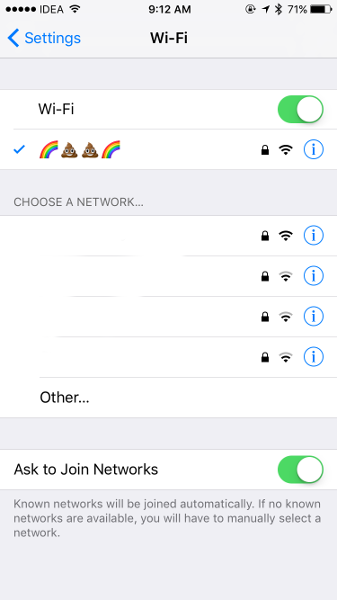Ubiquiti management interface does not allow to have emojis in the network SSID. After asking over twitter about it, Donald Stufft pointed me to a hack in their forum.
First, create a second wifi network, and then you will have to copy the /tmp/system.cfg file from the access point.
scp yourusername@192.168.1.IP:/tmp/system.cfg .
After this open up the system.cfg in your favorite editor, replace the newly created network name with the emoji text you want. Copy it back to the access point. After this ssh into the access point, it will give you a busybox prompt. Type save command in the prompt, and then reboot the access point from the web-console. This will give you the SSID you were looking for :)