You may already hear about Kubernetes or you may be using it right now. OpenShift Origin is a distribution of Kubernetes, which is optimized for continuous development and multi-tenant deployment. It also powers the Red Hat OpenShift.
Minishift is the upcoming tool which will enable you to run OpenShift locally on your computer on a single node OpenShift cluster inside a VM. I am using it on a Fedora 25 laptop, with help of KVM. It can also be used on Windows or OSX. For KVM, I first had to install docker-machine-driver-kvm. Then downloaded the latest minishift from the releases page. Unzip, and put the binary in your path.
$ ./minishift start
Starting local OpenShift cluster using 'kvm' hypervisor...
E0209 20:42:29.927281 4638 start.go:135] Error starting the VM: Error creating the VM. Error creating machine: Error checking the host: Error checking and/or regenerating the certs: There was an error validating certificates for host "192.168.42.243:2376": tls: DialWithDialer timed out
You can attempt to regenerate them using 'docker-machine regenerate-certs [name]'.
Be advised that this will trigger a Docker daemon restart which might stop running containers.
. Retrying.
Provisioning OpenShift via '/home/kdas/.minishift/cache/oc/v1.4.1/oc [cluster up --use-existing-config --host-config-dir /var/lib/minishift/openshift.local.config --host-data-dir /var/lib/minishift/hostdata]'
-- Checking OpenShift client ... OK
-- Checking Docker client ... OK
-- Checking Docker version ... OK
-- Checking for existing OpenShift container ... OK
-- Checking for openshift/origin:v1.4.1 image ...
Pulling image openshift/origin:v1.4.1
Pulled 0/3 layers, 3% complete
Pulled 0/3 layers, 24% complete
Pulled 0/3 layers, 45% complete
Pulled 1/3 layers, 63% complete
Pulled 2/3 layers, 81% complete
Pulled 2/3 layers, 92% complete
Pulled 3/3 layers, 100% complete
Extracting
Image pull complete
-- Checking Docker daemon configuration ... OK
-- Checking for available ports ... OK
-- Checking type of volume mount ...
Using Docker shared volumes for OpenShift volumes
-- Creating host directories ... OK
-- Finding server IP ...
Using 192.168.42.243 as the server IP
-- Starting OpenShift container ...
Creating initial OpenShift configuration
Starting OpenShift using container 'origin'
Waiting for API server to start listening
OpenShift server started
-- Adding default OAuthClient redirect URIs ... OK
-- Installing registry ... OK
-- Installing router ... OK
-- Importing image streams ... OK
-- Importing templates ... OK
-- Login to server ... OK
-- Creating initial project "myproject" ... OK
-- Removing temporary directory ... OK
-- Server Information ...
OpenShift server started.
The server is accessible via web console at:
https://192.168.42.243:8443
You are logged in as:
User: developer
Password: developer
To login as administrator:
oc login -u system:admin
The oc binary is in ~/.minishift/cache/oc/v1.4.1/ directory, so you can add that in your PATH. If you open up the above-mentioned URL in your browser, you will find your OpenShift cluster is up and running well.
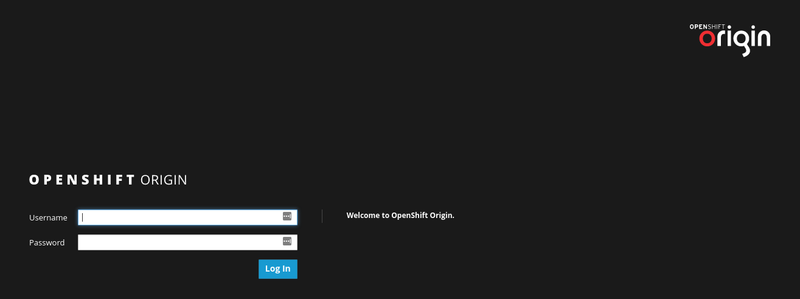
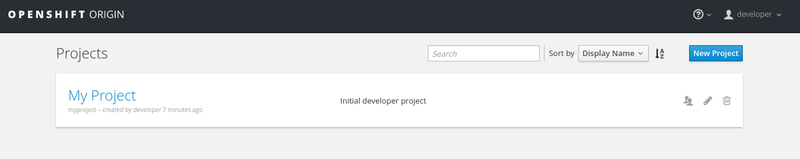
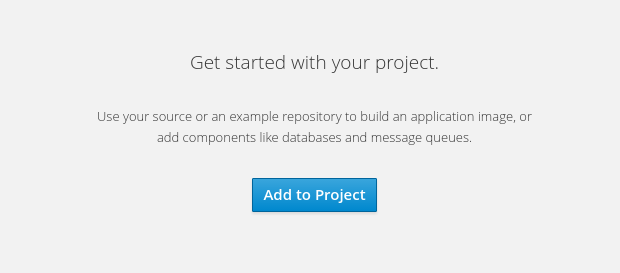
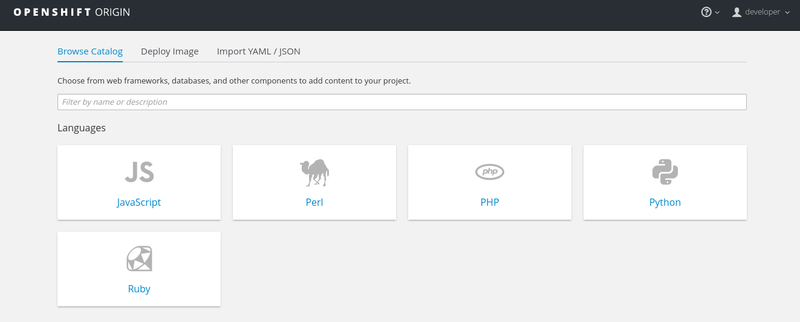
Now you can start reading the Using Minishift to start using your brand new OpenShift Cluster.