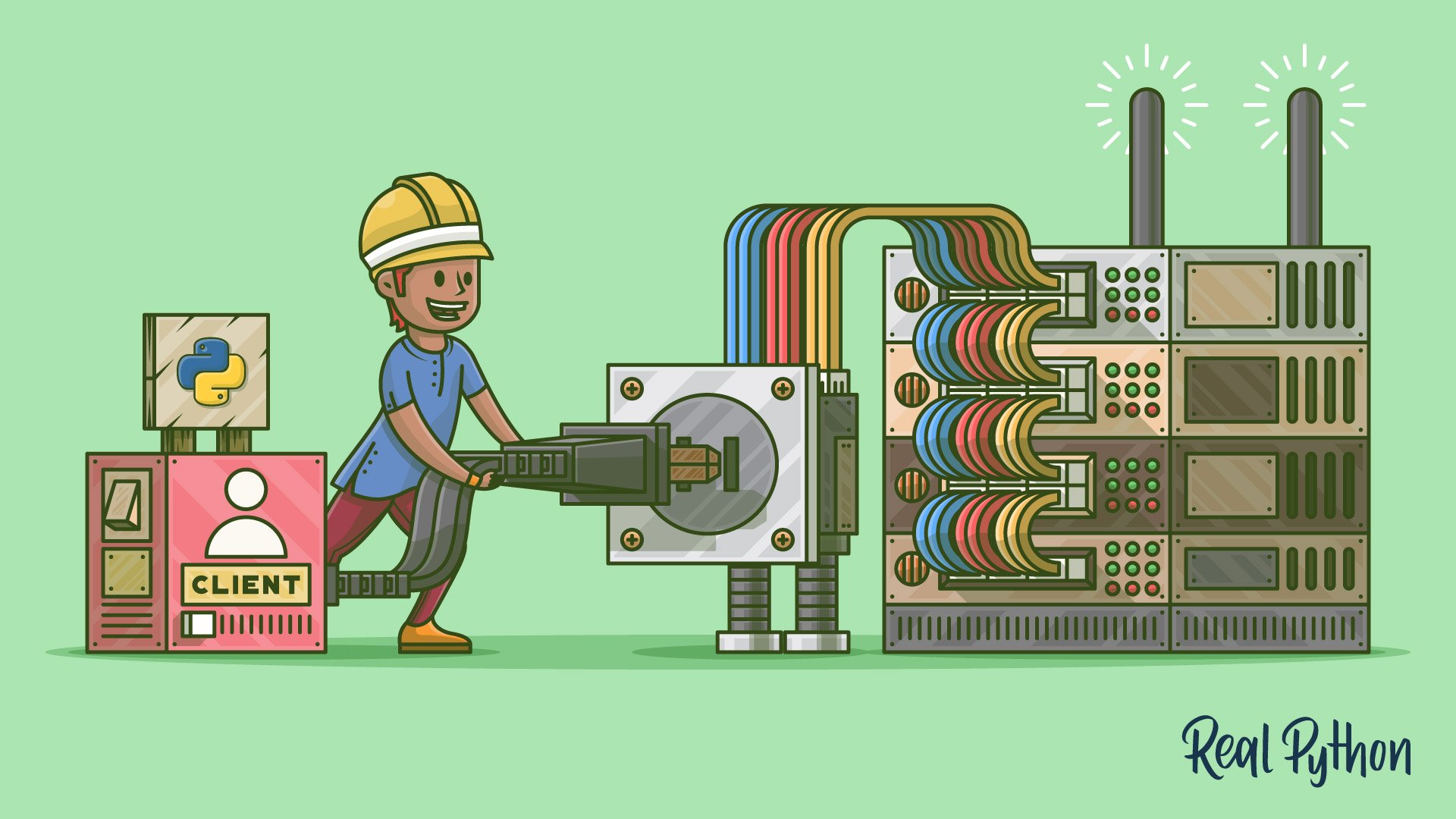Socket programming is essential for network communication, enabling data exchange across different devices. In Python, sockets allow for inter-process communication (IPC) over networks. This tutorial provides a comprehensive guide on creating socket servers and clients, handling multiple connections, and managing errors in Python’s socket module.
By the end of this tutorial, you’ll understand that:
- A socket in Python is an endpoint for sending or receiving data across a network using the socket API.
- Socket programming in Python involves using sockets to establish communication between a server and clients over a network.
- A simple echo server in Python can be created using sockets to listen for client connections and echo back received messages.
- Handling multiple clients with Python sockets can be achieved using non-blocking sockets and the
selectorsmodule for concurrent connections. - Connection errors in socket programs in Python can be managed by implementing error handling and using exceptions like
OSError.
Along the way, you’ll learn about the main functions and methods in Python’s socket module that let you write your own client-server applications based on TCP sockets. You’ll learn how to reliably send messages and data between endpoints and handle multiple connections simultaneously.
Networking and sockets are large subjects. Literal volumes have been written about them. If you’re new to sockets or networking, it’s completely normal if you feel overwhelmed with all of the terms and pieces. To get the most out of this tutorial, it’s best to download the source code and have it on hand for reference while reading:
Get Your Code:Click here to get the free sample code you’ll use to learn about socket programming in Python.
Take the Quiz: Test your knowledge with our interactive “Socket Programming in Python” quiz. You’ll receive a score upon completion to help you track your learning progress:
Interactive Quiz
Socket Programming in PythonIn this quiz, you'll test your understanding of Python sockets. With this knowledge, you'll be able to create your own client-server applications, handle multiple connections simultaneously, and send messages and data between endpoints.
Historical Background
Sockets have a long history. Their use originated with ARPANET in 1971 and later became an API in the Berkeley Software Distribution (BSD) operating system released in 1983 called Berkeley sockets.
When the Internet took off in the 1990s with the World Wide Web, so did network programming. Web servers and browsers weren’t the only applications taking advantage of newly connected networks and using sockets. Client-server applications of all types and sizes came into widespread use.
Today, although the underlying protocols used by the socket API have evolved over the years, and new ones have developed, the low-level API has remained the same.
The most common type of socket applications are client-server applications, where one side acts as the server and waits for connections from clients. This is the type of application that you’ll be creating in this tutorial. More specifically, you’ll focus on the socket API for Internet sockets, sometimes called Berkeley or BSD sockets. There are also Unix domain sockets, which can only be used to communicate between processes on the same host.
Python Socket API Overview
Python’s socket module provides an interface to the Berkeley sockets API. This is the module that you’ll use in this tutorial.
The primary socket API functions and methods in this module are:
socket().bind().listen().accept().connect().connect_ex().send().recv().close()
Python provides a convenient and consistent API that maps directly to system calls, their C counterparts. In the next section, you’ll learn how these are used together.
As part of its standard library, Python also has classes that make using these low-level socket functions easier. Although it’s not covered in this tutorial, you can check out the socketserver module, a framework for network servers. There are also many modules available that implement higher-level Internet protocols like HTTP and SMTP. For an overview, see Internet Protocols and Support.
TCP Sockets
You’re going to create a socket object using socket.socket(), specifying the socket type as socket.SOCK_STREAM. When you do that, the default protocol that’s used is the Transmission Control Protocol (TCP). This is a good default and probably what you want.
Why should you use TCP? The Transmission Control Protocol (TCP):
- Is reliable: Packets dropped in the network are detected and retransmitted by the sender.
- Has in-order data delivery: Data is read by your application in the order it was written by the sender.
In contrast, User Datagram Protocol (UDP) sockets created with socket.SOCK_DGRAM aren’t reliable, and data read by the receiver can be out-of-order from the sender’s writes.
Why is this important? Networks are a best-effort delivery system. There’s no guarantee that your data will reach its destination or that you’ll receive what’s been sent to you.
Network devices, such as routers and switches, have finite bandwidth available and come with their own inherent system limitations. They have CPUs, memory, buses, and interface packet buffers, just like your clients and servers. TCP relieves you from having to worry about packet loss, out-of-order data arrival, and other pitfalls that invariably happen when you’re communicating across a network.
Read the full article at https://realpython.com/python-sockets/ »
[ Improve Your Python With 🐍 Python Tricks 💌 – Get a short & sweet Python Trick delivered to your inbox every couple of days. >> Click here to learn more and see examples ]