If you’ve been hanging out in the Python community for a while, you may remember discussions about Python 2 vs Python 3, or you may have seen versions like Python 3.10 and Python 3.11 released with some fanfare. You may have noticed that Python versions have three numbers—for example, 3.10.8. In this tutorial, you’ll focus on Python bugfix versions and the importance of that third number.
For any developer, designing a versioning scheme and interpreting the corresponding version numbers is its own little art form. Some of the most popular systems are calendar versioning and semantic versioning. Python’s versioning scheme resembles semantic versioning, but with some crucial differences.
Typically, a version number is given as a tuple of three numbers, often referred to as MAJOR.MINOR.PATCH. The interpretation of the three numbers depends on your versioning scheme:
MAJOR is the most important number. In calendar versioning, this is often the year of a release. Semantic versioning schemes introduce new major versions when there are backward-incompatible changes. Python last updated its major version when Python 3 was released in 2008, and there are currently no concrete plans to release a major version 4 of Python.
MINOR is the second version number. This number keeps track of regular releases that offer some new functionality while remaining compatible with the previous version. In Python, a MINOR release is usually called a feature release and may remove deprecated features. The Python community releases a new feature version annually, typically in October.
PATCH is the third and least significant number. It’s sometimes named MICRO instead. Versions that only differ in their PATCH numbers will typically have the same functionality. In Python, a PATCH release is often called a bugfix release, a maintenance release, or a security fix release. As the names suggest, these versions will only introduce bug or security fixes.
In Python, these numbers follow a fairly strict schedule. Each feature, or MINOR, release of Python goes through the same life cycle:
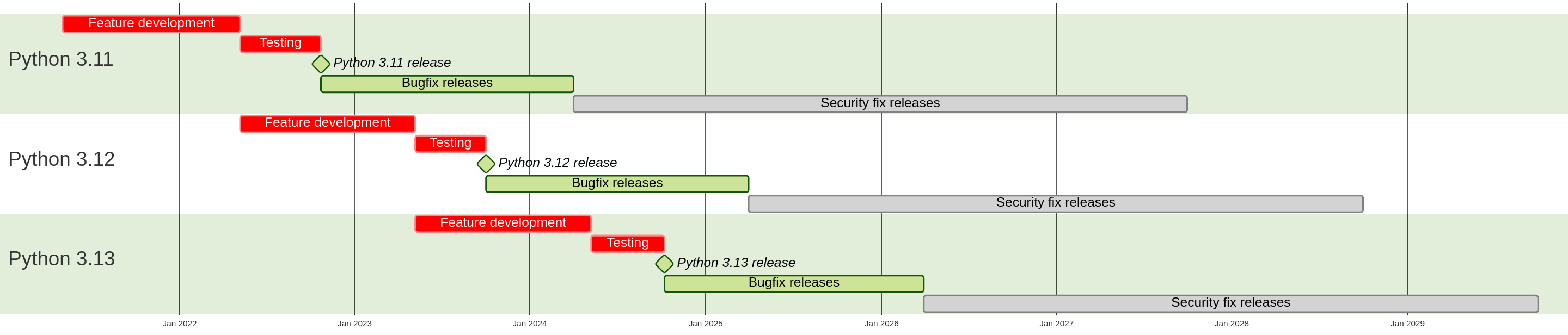 Python feature release life cycle
Python feature release life cycle
The diagram shows the life cycles of Python 3.11, 3.12, and 3.13. The PATCH numbers track where in its cycle a version currently is. Development starts about seventeen months before the release date:
- New features are developed during the first twelve months and are released in alpha versions.
- The version is thoroughly tested and prepared for release in the next five months. Beta and release candidate versions are published during this time.
- Bugfix releases are published regularly for eighteen months after the feature release.
- Security fix releases are published as needed until five years after the feature release.
The alpha, beta, and release candidate versions are collectively known as pre-release versions. For each feature release, these are made available during the development and testing phases. You should start testing your code on these early versions, but you shouldn’t run essential services on them.
Free Download:Click here to download free sample code that demonstrates some of the new features of Python 3.11.
In this tutorial, you’ll focus on the bugfix and security fix release versions. While new feature releases of Python get some buzz because they introduce new features to the language, the difference between, for example, 3.11.0 and 3.11.1 may be harder to spot. Should you update to the latest bugfix version of Python?
In Short: Yes, Especially in Vulnerable Production Systems
Keeping up to date with the latest maintenance version of the Python feature release that you’re using is a good idea!
In specific contexts and use cases, it’s even more critical. As in all large software systems, there are bugs in Python. Few of these will affect you, but from time to time, a vulnerability is discovered and fixed. If you deal with sensitive data or a system exposed to users who may have evil intentions, then you must keep up with the latest bugfix version to protect yourself and your users.
Note: You don’t need to keep up with the latest feature release of Python to be safe. All versions of Python are supported for five years and receive security fixes during that period.
If you don’t update to the latest maintenance version, then you’re not missing any new features of Python. Those are all added in feature releases. So, the main question you should consider is how exposed and vulnerable your system is. If your system is potentially open to an attack that could have severe consequences, then you need a process to ensure that your environment is as robust as possible.
You should manage your project through an automated continuous integration system that’ll run tests on all your updates. To be alerted about new bugfix releases of Python, you can follow release posts on Python Discourse or subscribe to the Python announce mailing list.
Bugfix releases will only contain bug and security fixes. You most likely won’t experience any difference between two versions of the same feature release. If you’re not hitting any lurking Python bugs and not touching the outside world when running your code, it’s less urgent to always use the latest maintenance version.
Read the full article at https://realpython.com/python-bugfix-version/ »
[ Improve Your Python With 🐍 Python Tricks 💌 – Get a short & sweet Python Trick delivered to your inbox every couple of days. >> Click here to learn more and see examples ]















