So, I really like the Jupyter notebook (formerly known as the IPython notebook), but I often find myself missing the ‘fancy’ features that ‘proper’ editors have. I particularly miss the amazing multiple cursor functionality of editors like Sublime Text and Atom.
I’ve known for a while that you can edit a cell in your default $EDITOR by running %%edit at the top of the cell – but I’ve recently found out that you can configure Jupyter to use Sublime Text-style keyboard shortcuts when editing cells in the notebook – all thanks to CodeMirror, the javascript-based text editor component that the Jupyter notebook uses. Brilliantly, this also brings with it the multiple-cursor functionality! So, you can get something like this:
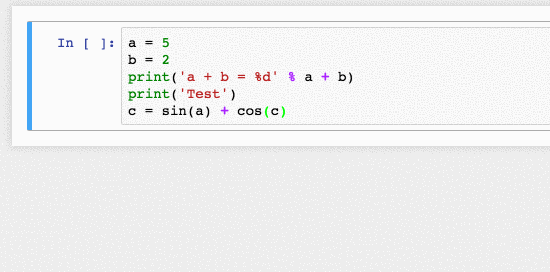
So, how do you do this? It’s really simple.
- Find your Jupyter configuration folder by running
jupyter --config-dir - Open the
custom.jsfile in thecustomsub-folder in your favourite editor - Add the following lines to the bottom of the file
require(["codemirror/keymap/sublime", "notebook/js/cell", "base/js/namespace"],
function(sublime_keymap, cell, IPython) {
// setTimeout(function(){ // uncomment line to fake race-condition
cell.Cell.options_default.cm_config.keyMap = 'sublime';
var cells = IPython.notebook.get_cells();
for(var cl=0; cl< cells.length ; cl++){
cells[cl].code_mirror.setOption('keyMap', 'sublime');
}
// }, 1000)// uncomment line to fake race condition
}
);That should be it – if you start a notebook now all of the Sublime Text shortcuts should be working!