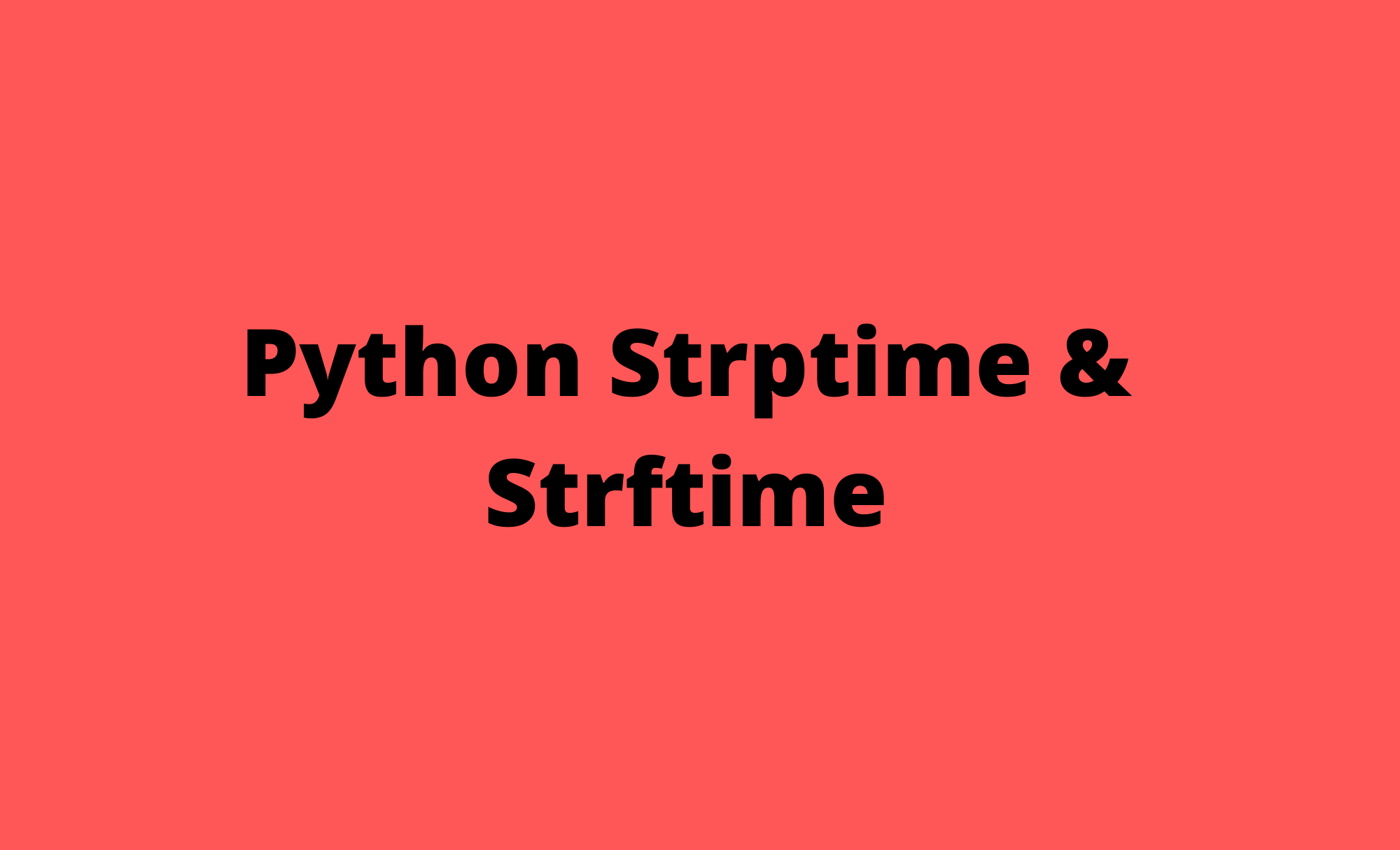
The syntax of strftime() method is...
dateobject.strftime(format)
Where format is the desired format of date string that user wants. Format is built using codes shown in the table below...
| Code | Meaning |
|---|---|
| %a | Weekday as Sun, Mon |
| %A | Weekday as full name as Sunday, Monday |
| %w | Weekday as decimal no as 0,1,2... |
| %d | Day of month as 01,02 |
| %b | Months as Jan, Feb |
| %B | Months as January, February |
| %m | Months as 01,02 |
| %y | Year without century as 11,12,13 |
| %Y | Year with century 2011,2012 |
| %H | 24 Hours clock from 00 to 23 |
| %I | 12 Hours clock from 01 to 12 |
| %p | AM, PM |
| %M | Minutes from 00 to 59 |
| %S | Seconds from 00 to 59 |
| %f | Microseconds 6 decimal numbers |
Example: Convert current time to date string...
importdatetimefromdatetimeimportdatetimenow=datetime.now()print(now)Let us convert the above datetime object to datetime string now.
now.strftime("%Y-%m-%d %H:%M:%S")If you want to print month as locale’s abbreviated name, replace %m with %b as shown below...
now.strftime("%Y-%b-%d %H:%M:%S")Another example...
now.strftime("%Y/%b/%A %H:%M:%S")Date to string is quite similar to datetime to string Python conversion.
Example: Convert current date object to Python date string.
today=datetime.today()print(today)Let us convert the above date object to Python date string using strftime().
today.strftime("%Y-%m-%d %H:%M:%S")To get a date string with milliseconds, use %f format code at the end as shown below...
today=datetime.today()today.strftime("%Y-%m-%d %H:%M:%S.%f")example:
strptime("9/23/20", "%d/%m/%y")
Note - format "%d/%m/%y" represents the the corresponding "9/23/20" format. The output of the above command will be a Python datetime object.
The format is constructed using pre-defined codes. There are many codes to choose from. The most important ones are listed below.
| Code | Meaning |
|---|---|
| %a | Weekday as Sun, Mon |
| %A | Weekday as full name as Sunday, Monday |
| %w | Weekday as decimal no as 0,1,2... |
| %d | Day of month as 01,02 |
| %b | Months as Jan, Feb |
| %B | Months as January, February |
| %m | Months as 01,02 |
| %y | Year without century as 11,12,13 |
| %Y | Year with century 2011,2012 |
| %H | 24 Hours clock from 00 to 23 |
| %I | 12 Hours clock from 01 to 12 |
| %p | AM, PM |
| %M | Minutes from 00 to 59 |
| %S | Seconds from 00 to 59 |
| %f | Microseconds 6 decimal numbers |
Example: Convert date string to Python datetime object.
importdatetimedatetime.datetime.strptime("09/23/2030 8:28","%m/%d/%Y %H:%M")